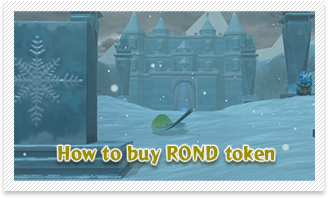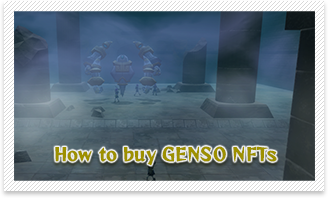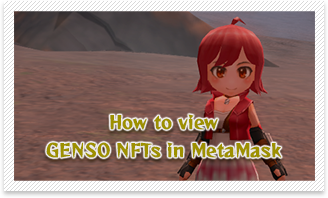By installing the wallet app, you can
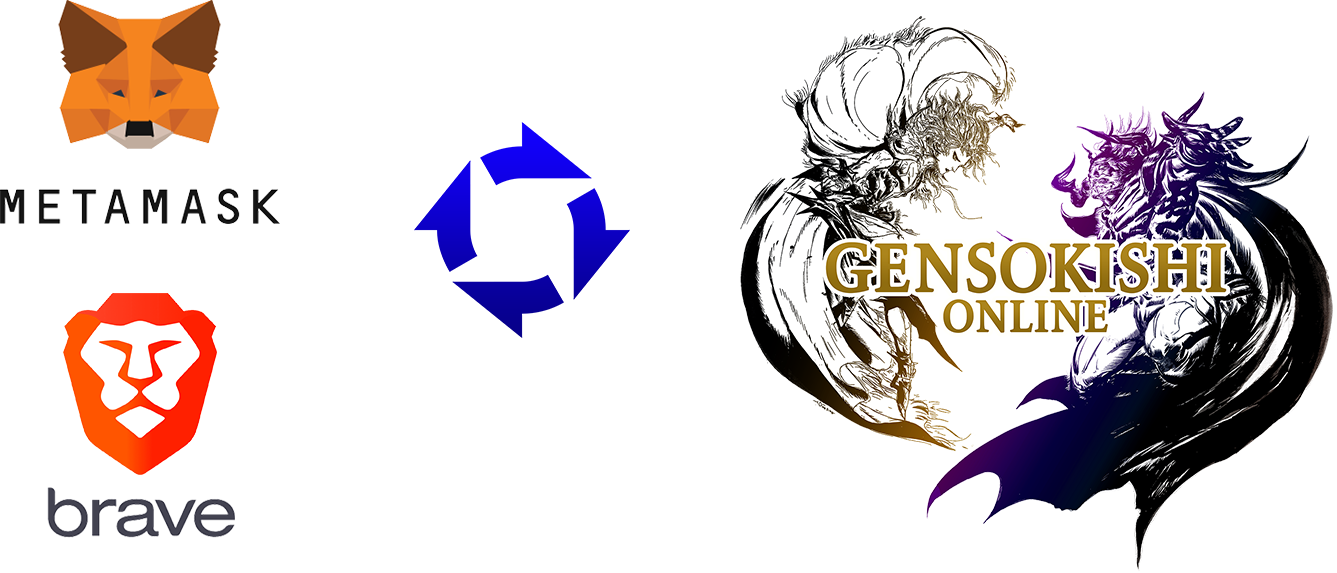
- ・Import purchased NFT Gears into the game and making your character stronger!
- ・Import MV/ROND from exchanges get the moust out of your adventures!
- ・Export rare Gears obtained in the game to your wallet as NFTs!
- ・Sell exported NFTs to other players on the marketplace!
- ・Export mROND obtained in the game as ROND to sell on the exchange!
- ・Edit your purchased LAND on the LAND viewer!
What is a Wallet app?
The wallet app is an app used to create your own wallet address on the blockchain,
show your FTs (cryptocurrencies, such as MV/ROND) and NFTs (Gears and items) in your wallet,
as well as importing/exporting them to GensoKishi Online services.
You can get the app by following the link below:
-
The recommended wallet app for those who are using Google Chrome!
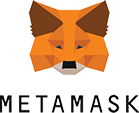
Metamask Wallet(Google Chrome Extension)
-
Some browsers already have a built-in wallet app installed.

Once you have installed the wallet app

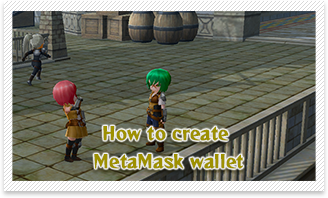
To store your MV, ROND and NFTs, you need to create your own wallet address. You can easily create one
for free.
*Please note that your secret recovery phrase will become your own private key. GensoKishi Online will
NEVER ask for your secret recovery phrase in any case. Please be sure to keep it confidential and not share it
with third parties.


To import/export your FTs/NFTs between your wallet address on the blockchain and GensoKishi
Online, GAS fees are required.
You need a cryptocurrency called POL as this GAS fee.

GensoKishi Online has two in-game currencies, mROND and mMV.
You can obtain mROND by selling the items you get from defeating monsters to NPCs.
However, if you need more, you can purchase ROND and import it into the game, then exchange it
for mROND.
Please note that you can only obtain mMV by importing MV into the game
- ★mMV Utilities
- ・Enhancing and repairing Cosplay Gears
- ・Expanding the bag and Postal Storage slots from a certain level onwards.
- ★mROND Utilities
- ・Purchasing items and Gears from in-game NPCs.
- ・Enhancing and repairing Gears.
- ・Expanding the bag and Postal Storage slots up to a certain level.
- ・Paying the entrance fee for the Dragon Tower.
- ・Paying the usage fee for the "Fountain of Elements", which fully recovers HP and MP.
*Please note that mROND obtained by importing ROND is “paid-mROND”. Only “free-mROND” obtained by selling items to NPCs can be exported.

If you want to make your character stronger and defeat strong monsters, please consider purchasing NFTs.
NFTs can be purchased on the GENSO Marketplace. The GENSO Marketplace is a place where GENSO
sells NFTs, and is also a place where players can buy and sell NFTs obtained in the game among each other.
It's an interesting place to be! Go check it out!
To purchase NFTs on the GENSO Marketplace, you will need cryptocurrencies such as MV or USDT,
as well as POL as a gas fee. Therefore, please prepare these cryptocurrencies when purchasing NFTs.