Notice Regarding Character Name Changes
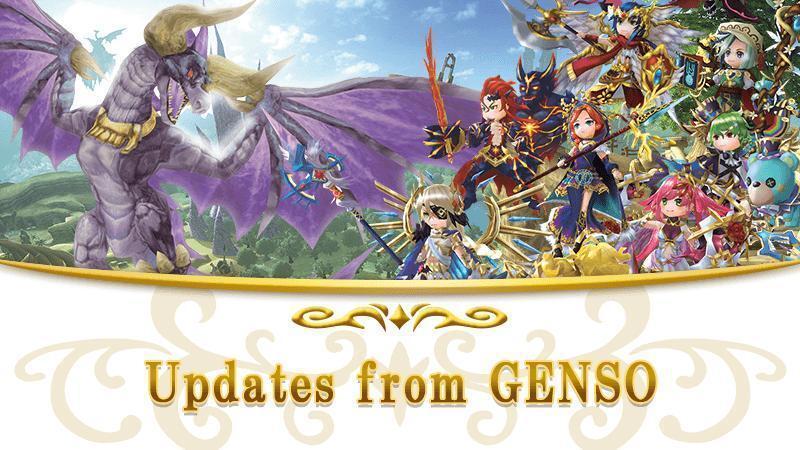
Updated Notice on July 8th: Adjustment of Cautionary Notes
Character Name Change Process
If you wish to change your character's name, you can now do so by applying.
■Application Procedure
Fill in the required information via the [Character Name Change Application Form](Google Form) below.
Send a fee of 500MV per character to the specified wallet address.
Once your application and payment have been confirmed, you will be able to edit the character's name.
■Wallet Address for Payment
0x7F4e85e9919B06a3818A32cE0ac702D5fB489D99
■Important Notes
- Applications are accepted from 1:00 to 10:00(UTC) on weekdays. If you apply and make the payment
outside these hours, the character name change will be processed the next business day. Additionally, please be aware that there may be delays in processing your request due to high application volumes. Thank you for your understanding. - For identity verification purposes, please send the 500MV from the wallet address linked to your
Genso Knight account. Applications from other wallet addresses cannot be accepted due to the risk of
impersonation. - If you want to change the names of multiple characters, please complete the name change for one
character before applying for the next. - If you mistakenly choose an incorrect name, you will need to reapply and send the 500MV again, so
please be careful. - Some names may not be accepted, and you also cannot use the same name as before.
[Character Name Change Application]
■Form Input Details
1. Contact Email Address: We may contact you if there are issues with the procedure.
2. Account Information Used for Login: Used to identify your account.
3. Region of the Character Whose Name You Want to Change: Used to identify your character.
4. Character Name and Character ID: Used to identify your character.
■About Name Change Mode
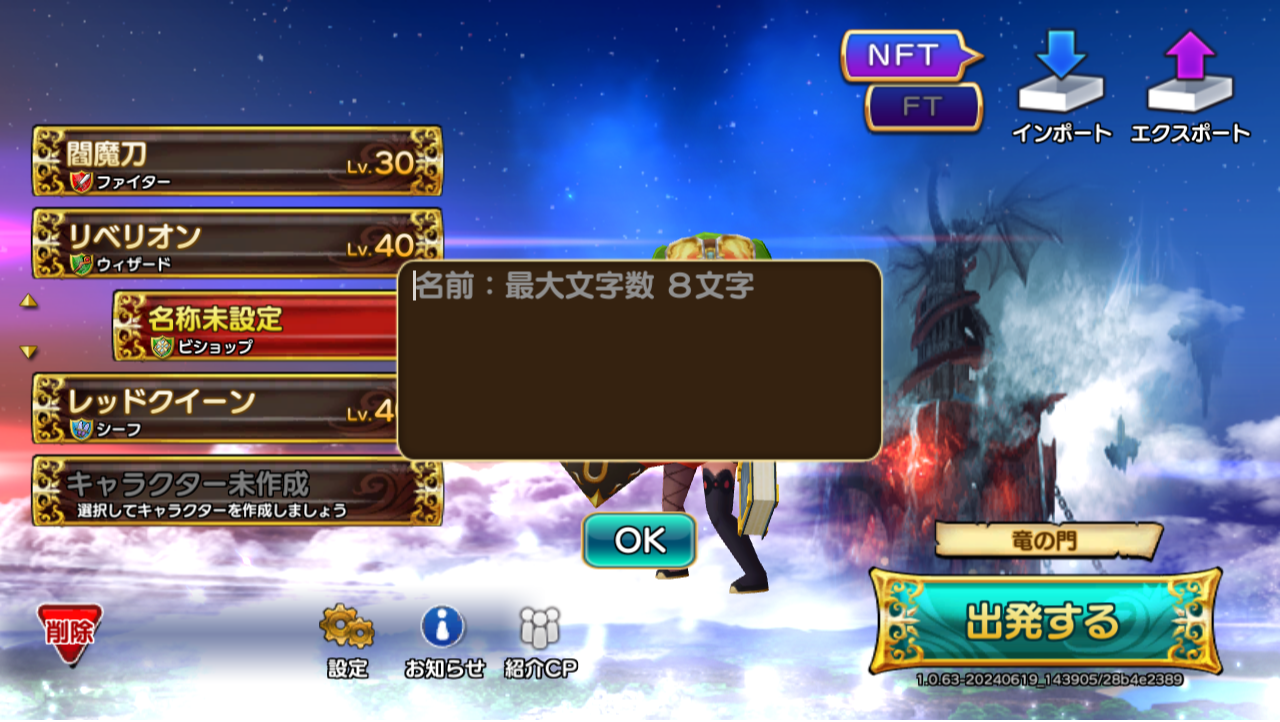
Once your application and payment are confirmed, the character's name can be changed.
On the character selection screen, the character's name will be displayed as "name not set."
Select the character and re-enter the name to complete the name change.
While in name change mode, you will not be able to start the game with that character until the name is
changed.
The above is the procedure.
Thank you for your understanding and continued support of GENSO PROJECT.
◆ Genso Online Community
Official Site : https://genso.game/
X(Twitter) : https://twitter.com/genso_meta
Discord : https://discord.gg/gensometaverse
LINE : https://lin.ee/fRx2vvE
Telegram (English): https://t.me/gensometamain
Telegram (Chinese): https://t.me/gensometazw
Telegram (Japanese): https://t.me/gensometajpn
YouTube : https://www.youtube.com/channel/UCMi4wGMEWgC9VVps8d_NLDA

