Genso X GAIMIN: User Guide for Earnings

Due to the overwhelming responses and queries attributed to the collaborations made with Genso and GAIMIN, a basic guide will be released as follows.
Introduction
Here is a video to help better understand how GAIMIN works.
System Requirements
To ensure a smooth experience, it is recommended to use a system that meets the following minimum requirements as of the latest updates:
- Operating System: Windows 10 or Windows 11 (64-bit)
- Processor: Intel Core i3 or AMD equivalent
- Memory (RAM): 1GB to run the platform, 4GB or higher to be able to utilize with games
- Graphics Card: DirectX 11 compatible graphics card with at least 3966MB VRAM
- Storage: At least 3GB of free disk space
- Internet Connection: Stable internet connection for online features and updates
For optimal performance, it is recommended to use a system that meets or exceeds the recommended requirements:
- Operating System: Windows 10 or Windows 11 (64-bit)
- Processor: Intel Core i5 or AMD equivalent
- Memory (RAM): 4GB or higher
- Graphics Card: NVIDIA GeForce GTX 1050 Ti / AMD Radeon RX 570 or higher with at least 4GB VRAM
- Storage: SSD with at least 3GB of free disk space
- Internet Connection: Broadband connection for online multiplayer and updates
How to Earn
There are several ways to earn $GMRX tokens:
- Play games like GensoKishi on the platform and use the platform link.
- Refer friends and use invite code.
- Watch streams inside the platform.
- Complete daily quests.
- Participate in external Discord games and leaderboards
Steps to Use the Platform
1. Download and Install: Download the GAIMIN app from this link, or by using a friend’s referral code link, and install the platform on the device.
2. Register an Account: Register for an account with an email and password. Verify the email address using the confirmation link sent to the email.
- If user plans to do withdrawals later on with an amount of $1000 worth of $GMRX tokens or more, KYC will be needed. Therefore, the real name of the user will be required during registrations.
- During download note that some antivirus softwares will prevent the app from working and this must be manually removed by the user. See here for more info.
3. Set Up a Wallet: Set up a wallet to receive earnings in the Vault tab of the platform. This will open a website with Venly. Set-up the account using email, password, and a pin code. Confirm the account via email.
4. Monetization Settings and Performance
- Monetization Levels: Initially set monetization to 70% or lower. The adjustments for the scroll bar in monetization can only be enabled once monetization is turned off.
- Efficiency: Operating at 70% monetization yields same rewards as 100% while consuming less power. This is particularly beneficial in reducing the heat generated by the GPU and CPU, which can lead to lags and performance issues.
- Optimal Device Usage: For users experiencing lags or irregular temperatures at 70% monetization, gradually reduce the monetization settings until normal operating temperatures are achieved.
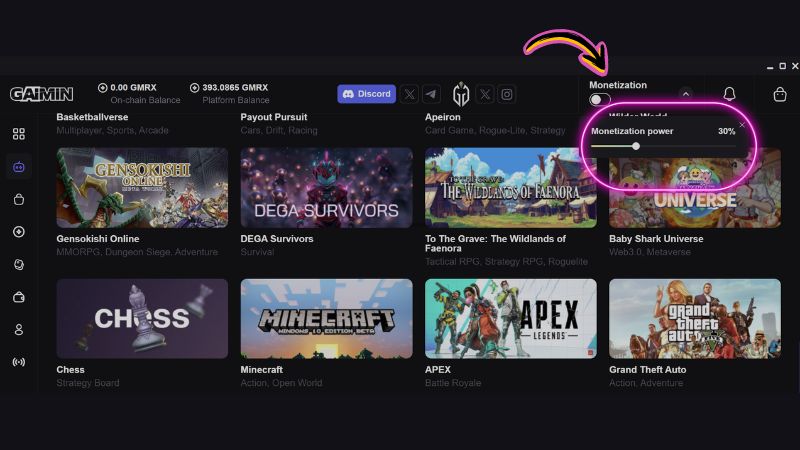
Device Recommendations
- Preferred Device: While PCs are generally better suited for mining, some high-performance laptops can also handle such workloads.
Laptop Maintenance:
A. Ensure all fans are dust-free and well-ventilated before launching the app.
B. Consider using a reputable cooling fan with dust filters to maintain optimal operating conditions.
- Limitations of Laptops: Laptops often have shared memory for their GPUs, which can limit processing power. Even with dedicated GPUs, a lot of laptops still utilizes mobile versions that are less powerful than desktop alternatives.
Safety Guidelines
To prevent damage to the device, please adhere to the following recommendations:
- Avoid Overclocking: Do not push the device beyond manufacturer specifications.
- Do Not Increase Power Voltages: Keep power settings at default levels.
- Use Quality Power Supplies: Avoid cheap or unreliable power supplies.
- Maintain Consistent Temperatures: Monitor device temperatures regularly.
Potential Issues and Resolutions
- Common Issues: The worst problems users may encounter while using GAIMIN include blue screens or blue screen loops. While blue screens may occur due to overheating, loops and the next step would ONLY be required if a user has adjusted the overclock settings.
- Troubleshooting: If this occurs, disconnect the GPU, revert settings to default, restart the system, and then reconnect the GPU.
Device Lifespan
A. Expectations with GAIMIN: Studies suggest that regular use of GPUs with the GAIMIN app typically results in a lifespan of 3-4 years which is also the equivalent of usage with hardcore gaming. Continuous 24-hour usage may require device replacement every 3-4 years. GAIMIN will not overwork or reduce the shelf life of GPUs.
B. Best Practices: Aim to maintain resource usage at around 70% to balance performance and lifespan. If performance issues arise, reduce resource usage further.
C. Additional Notes
- In situations where devices cannot support the monetization feature, users can still earn rewards by sharing the unique invite links with friends and contacts. Those who successfully share their invite codes will receive a portion of the earnings generated by their invitees through mining activities.
- Additionally, users can earn rewards by simply keeping the app open. Daily quests can be completed and based on the number of monetization hours, though there has been a recent bug that still allows all users to claim rewards, even when monetization is turned off for now. It’s important to also note that enabling monetization also enhances the earning potentials of rewards through “watch-to-earn” streams, resulting in faster and greater rewards compared to keeping monetization turned off.
- In the near future, monetization will become a necessary requirement for completing daily quests.
- To further optimize monetization, users may find the benchmarking button in the app settings of the platform. Click this button to turn it on with the proper percentage monetization turned on to a setting suited for the device.
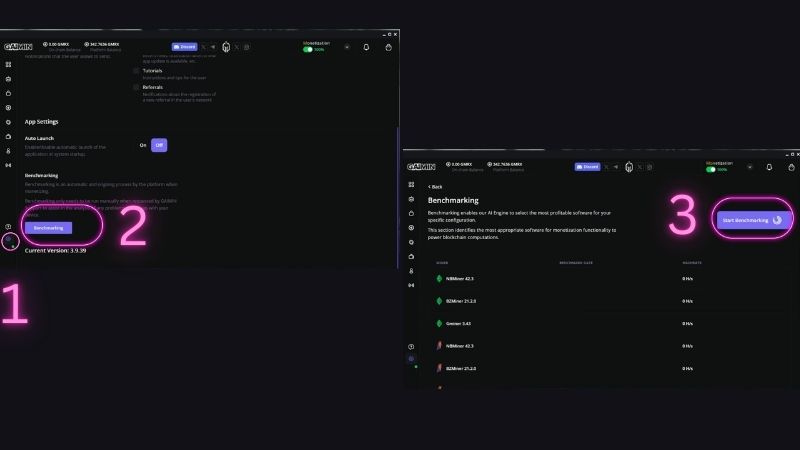
4. Launch GensoKishi: Launch GensoKishi from the games tab, and use the platform link to play with browser tab. Launching the web browser from the platform link is a requisite to earn more rewards. DO NOT CLOSE THE PLATFORM WHILE PLAYING GENSO to maximize rewards.
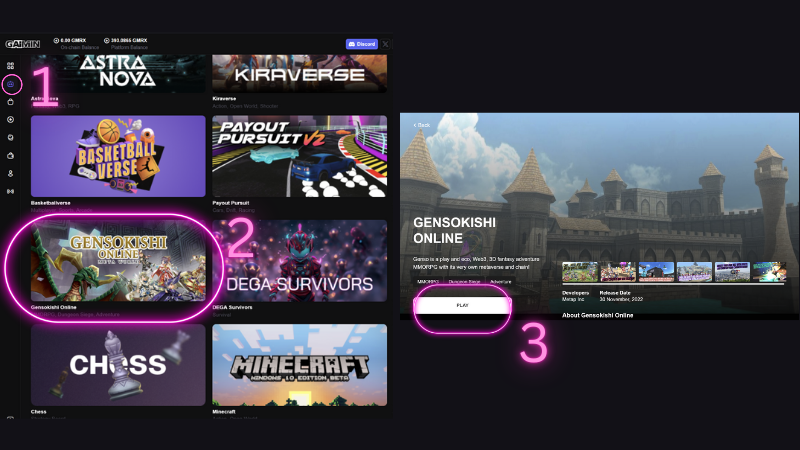
5. Start Earning: Start earning $GMRX tokens by playing games, referring friends, and completing daily quests.
Complete Walkthrough of Different Sections of the Platform
About NEP Rewards and Referrals
NEP Lifetime Rewards are rewards distributed and computed automatically for users on a daily basis across all levels. Estimated pending rewards is just an estimate of the pending rewards to be received by the user from referrals.
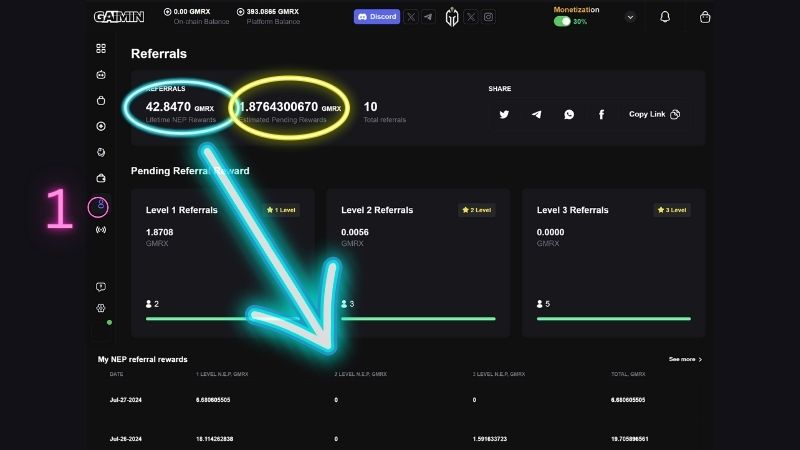
How to Claim Earned $GMRX Tokens
1. Ensure registered wallet is logged into the account in the Vault section.
2. Go to the Dashboard section and click transfer button. Note that a minimum of 400 $GMRX will be needed.
3. Encode amount to transfer. BNB and registered wallet with Vault section will automatically reflect.
4. Click confirm via registered email for the pending balance to be transferred for verification.
5. Go to Vault Section to see withdrawn $GMRX tokens. Click on Send Funds to send to your designated BSC network Web3 wallets. Set amount, proper wallet address, and select GMRX. Ensure wallet in the Vault has enough BNB tokens for gas fees to be able to send out $GMRX tokens.
6. Import $GMRX Token Contract Address to your BSC Network wallet to receive GMRX: 0x998305efDC264b9674178899FFfBb44a47134a76
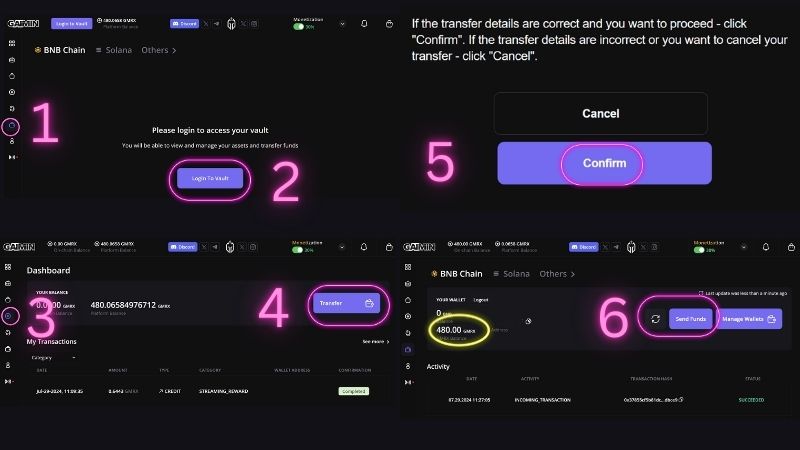
Other FAQs
A. Benchmarking Availability
If the benchmarking button is absent in the app settings, this indicates that the device supports docker-based or automated monetization, making benchmarking unnecessary.
B. Rewards Calculation
The amount of rewards earned is influenced by the computer's capabilities and the time spent on monetization. Specifically, devices with more GPU memory and longer monetization periods yield greater rewards.
C. Optimal Miner Selection
The platform automatically chooses the most suitable miner for monetization.
D. Rewards Visibility
Currently, users can only view the $GMRX earned from quests and referral earnings. There is no fixed rewards table computation available, as these depend on various factors, including device configuration, GPU power, video memory size, and internet stability. Therefore, precise calculations cannot be determined.
E. Daily Reward Updates
Daily rewards are updated individually for each user exactly 24 hours after claiming a reward.
F. Incomplete Quests
If the device has been on for 24 hours but 20 hours of quests still remain incomplete, monetization may have been interrupted due to factors like an unstable internet connection, the device entering sleep mode, or insufficient video memory on the graphics card. Also, users may initially try to exit the app and re-enter as interruptions can occur at times and the app would need to be manually activated again.
G. Hash Rate Variability
Hash rates can be viewed by hovering over the monetization button located in the top right corner of the application window during active monetization. Hash rates can vary significantly based on the most suitable mining practice for the owned device. While Mh/sec hash rates may appear lower at times, they can potentially yield higher earnings.
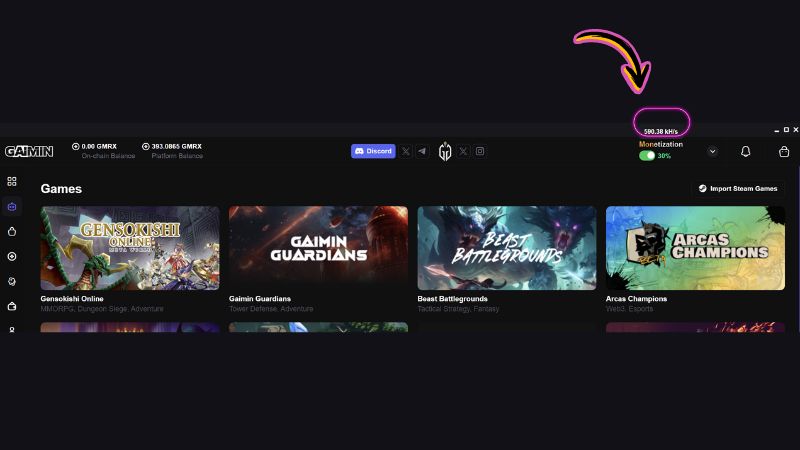
H. Bug Notification – Watch to Earn
Currently, there is a bug affecting the watch-to-earn streams related to claiming tokens due to a Venly wallet related issue. Simply close the pop-up and select 'claim' to receive earned $GMRX tokens.
I. Account Merging
Unfortunately, there is no method to merge multiple accounts into one. Any rewards will remain with the account that earned them until withdrawn. If a device has multiple graphics card, rendering and AI rewards will only be counted on a single GPU, therefore having one GPU per device is preferable.
J. Device Linking
There is no limit as to how many devices can be linked to 1 account. However, if multiple GPUs are used on a single device, AI rewards will only be counted for one GPU, so it is advisable to have one GPU per device.
Future Developments
In the future, GAIMIN will introduce its multi-chain wallet along with an upgraded version of the app, GAIMIN Pro, which will unlock significantly more earning opportunities and customizations.
For further questions and support, feel free to reach out to open a ticket in the support ticket channel found at support section of GAIMIN’s Official Discord.
Note: Information contained here can be subject to further changes in accordance with the terms and conditions of GAIMIN. Stay up to date for the latest news and tune in to their channels below.
More Details Below:
GAIMIN
GAIMIN Gladiators
GAIMIN Platform Download Link
*This is open to WINDOWS OPERATING SYSTEM ONLY (PC).
◆ GENSO Community

