GENSO MAKER Update

Thank you for your continued support of GensoKishi Online.
We would like to inform you that an update for GENSO MAKER will take place during the following period:
■GENSO MAKER update period::
16th October 2024, starting from 6:00 (UTC)
*No maintenance will be conducted.
■Details:
●UGC Feature Updates
・Addition of Camera Button
A new camera button has been added. When pressed, arrow buttons will appear, allowing you to view the model from eight different angles. This feature will help you if you find it difficult to navigate the camera within the UGC tool.

◇ UGC Model Preview Version
In the UGC Model Preview version, a camera button has been introduced. When clicked, arrow buttons for camera control will be displayed in the bottom-right corner of the screen.
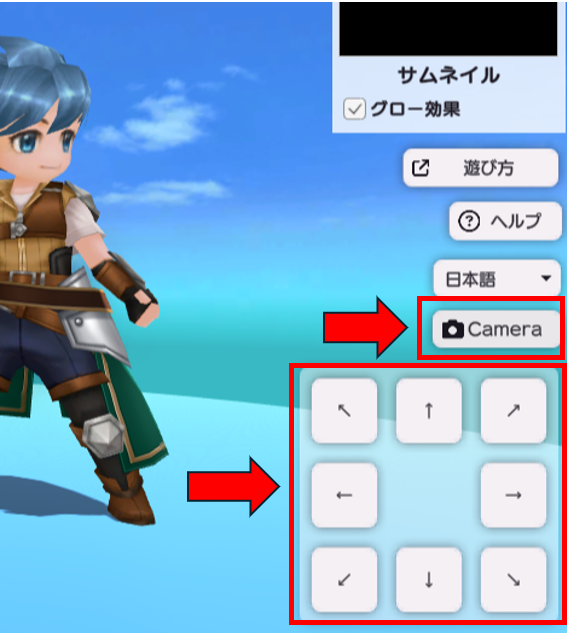
◇ Unity Plugin version
In the Unity Plugin version, a camera button has been added to the top-right corner of the UgcEquipmentExporter. When pressed, camera arrow buttons will appear in a separate window for easier camera control.
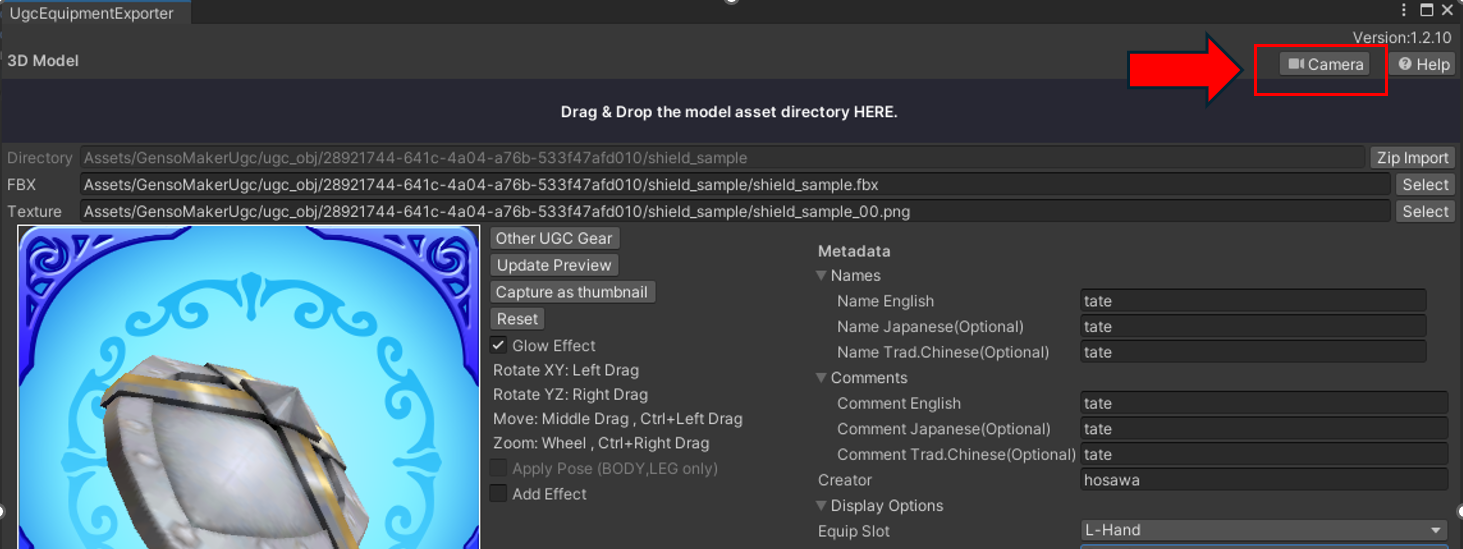
・Addition of Attach Custom Function
A new feature called Attach Custom is being added.
This function allows you to equip a model to a different part than the one originally set in the UGC tool. For example, if you prefer to reduce the movement of a model's decoration or effect, you can attach it to the head instead of the right hand (which moves with motions), providing greater flexibility in UGC creation.
◇UGC Model Preview Version
A new Display Option button has been added under Effect Creation. Pressing this button will open a dedicated window.
Note: The Hide Hair function is now included within the Display Option.

From the Attach Custom section in the Display Option window, you can select the specific part of the model to change where it is displayed.
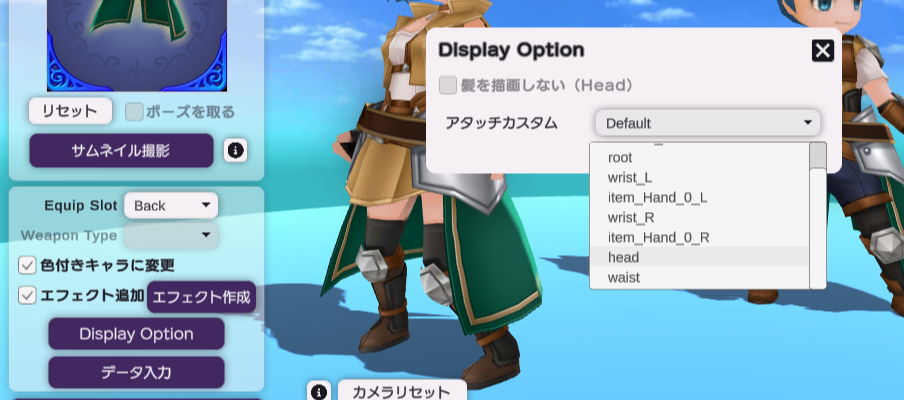
The image shows an example where the Back is attached to the Head.

◇ Unity Plugin Version
Similarly, in the Unity Plugin version, you can change the display position by selecting the part from the Attach Custom option located at the bottom-right.
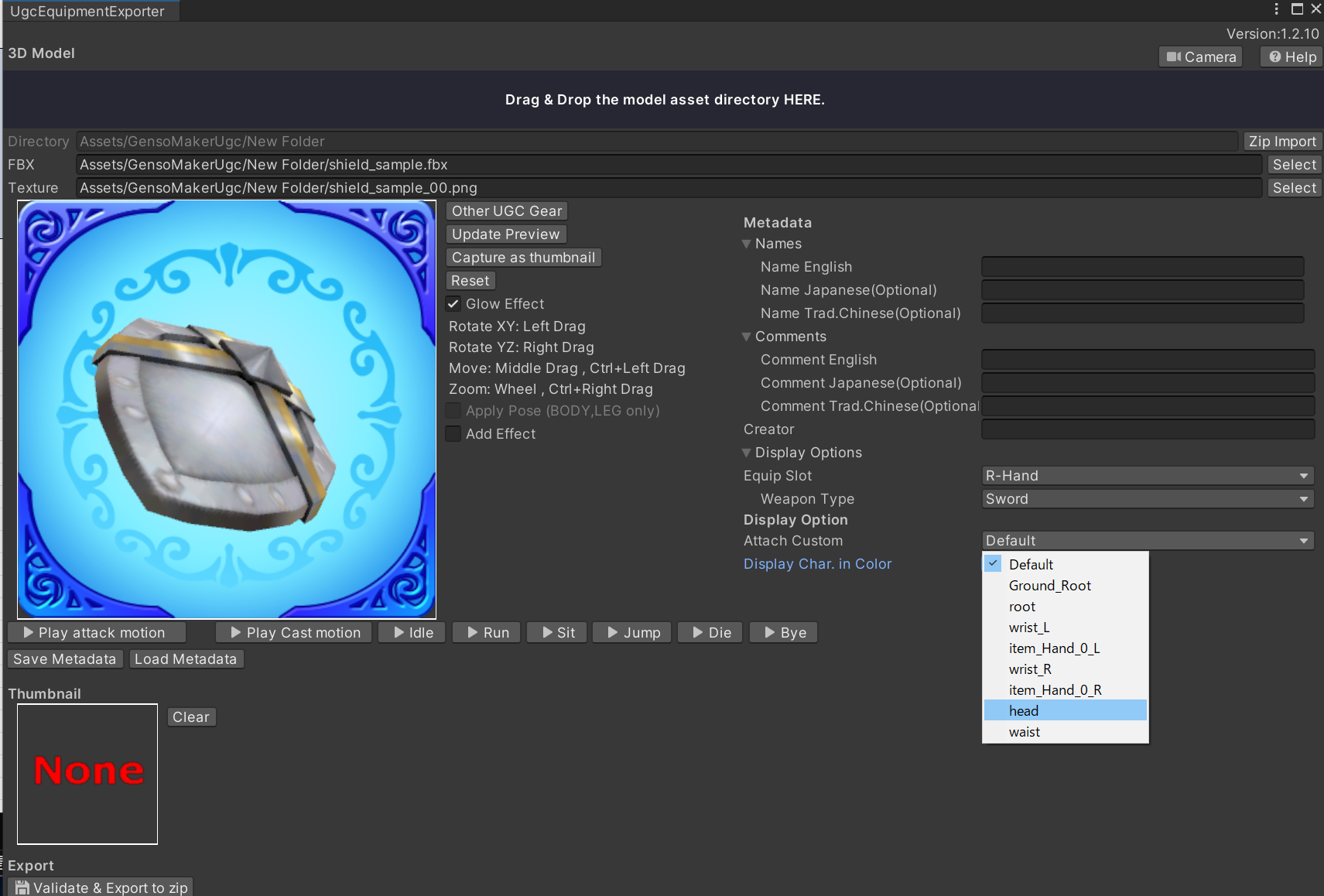
・Separate Modification of Effect Types and Colors (UGC Model Preview Version Only)
With the recent increase in UGC effect types and colors, it may have become more difficult to find the effect you want. To address this, the interface has been updated to allow separate selection of effect types and colors. You can now choose the effect type from the usual Preset field, and a new Color field has been added specifically for color selection.
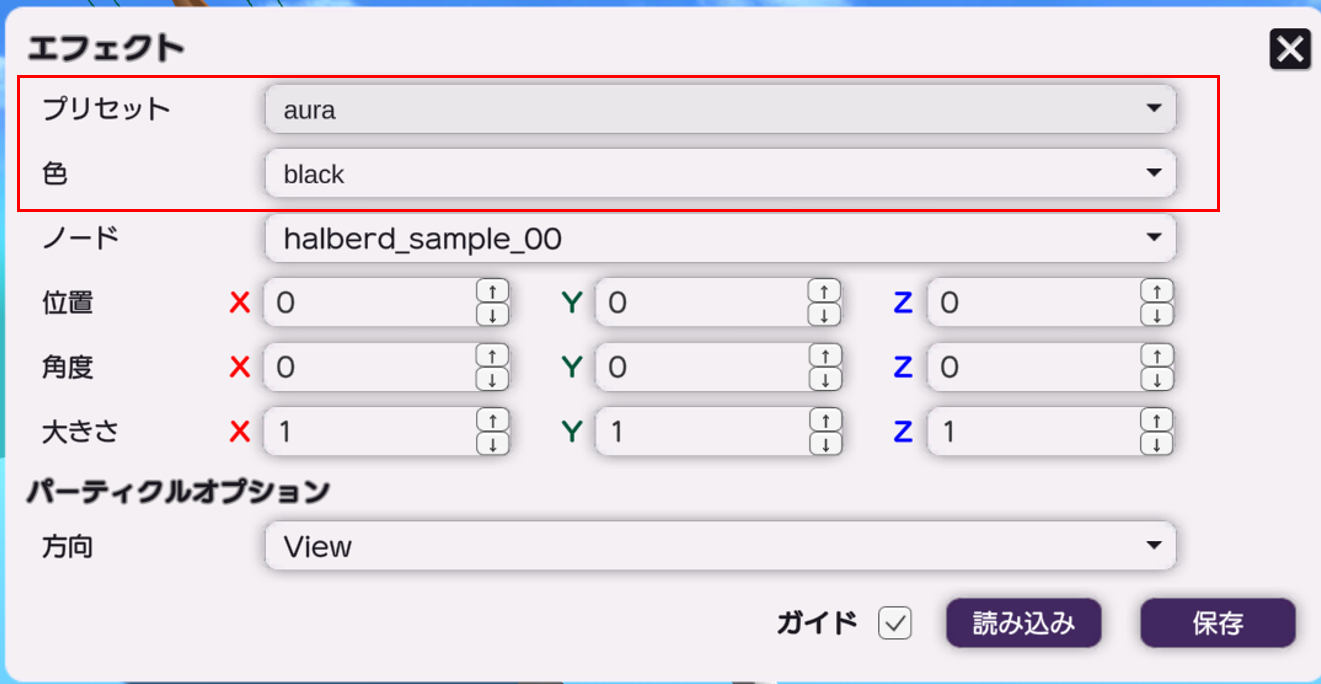
・Addition of Two New UGC Effects
We have added two new UGC effects: "Heart" and "Petals."
Choose these new effects to add unique decorations to your equipment!


〇 New Effects

We plan to continue adding UGC effects regularly, so stay tuned!
・Unity Plugin Version Layout Changes
With this update, we are making a slight change to the layout of the UgcEquipmentExporter in the Unity Plugin version. This adjustment is necessary to accommodate future UI updates, as the previous layout no longer had enough space. The window has been widened horizontally, as shown in the image.
We apologize for any inconvenience this may cause as you adjust to the new layout, and we appreciate your understanding.
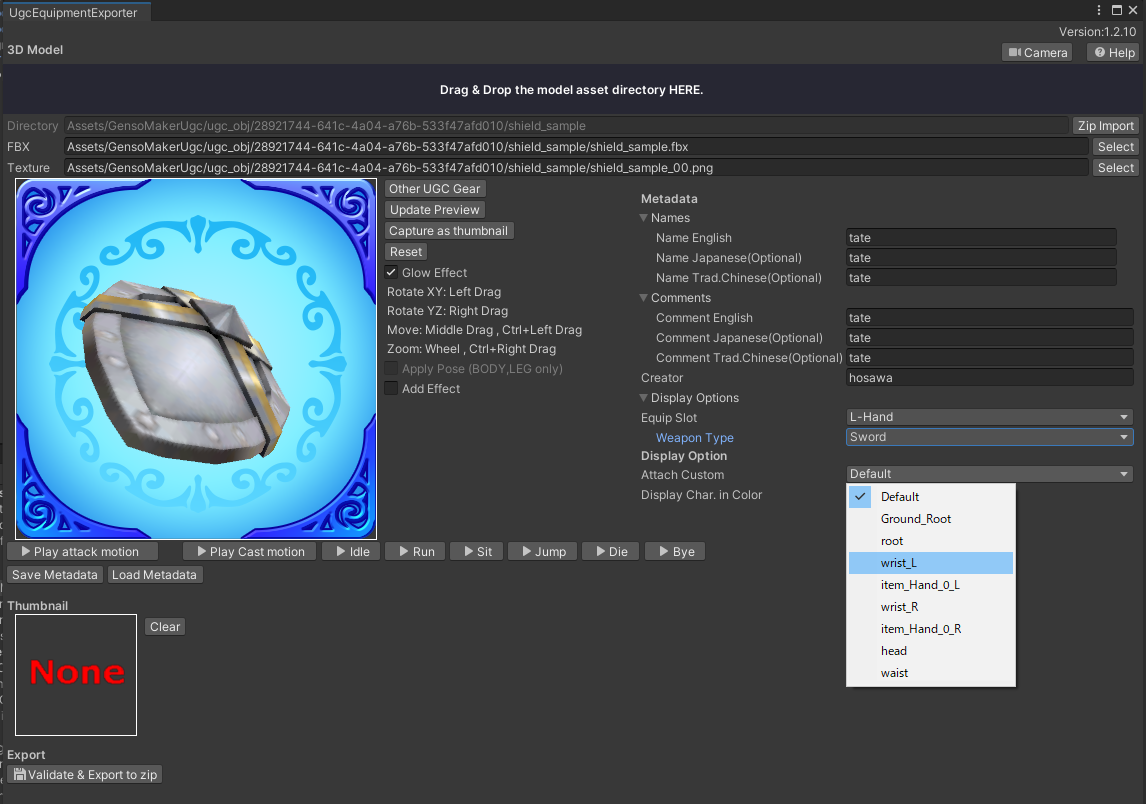
・Error Added for Zip Exporting in Non-Specified Unity Versions (Unity Plugin Version)
Previously, when using an outdated or unsupported version of Unity, an error message would appear during the submission process, preventing submission.
Now, the system has been updated so that an error will also appear when exporting a Zip file if the wrong Unity version is used. If you encounter an error, it is likely due to using an incorrect Unity version. Please ensure you update to "Unity2022.3.21f1."
〇 Please check the detailed update procedure in the notice below.
https://genso.game/en/news/detail/?seq=6b5539503042667147346662667472746168355766773d3d
・Changes to the Specifications for Loading FBX Files
1.Node Name Restrictions for FBX Files.
The node names in FBX files are now limited to "alphanumeric characters" and "certain symbols" only. FBX files containing characters other than those mentioned above will not be loaded. Please make sure to change the node names if they contain unsupported characters. Supported symbols include:
Hyphen: " - "
Underscore: " _ "
Space: " "
Colon: " : "
2.Requirement for Child Nodes When Using "ugc_item_root" FBX files that use "ugc_item_root" without a child node will not be loaded. If you use "ugc_item_root," ensure that it is properly structured with at least one child node.
With this update, the required version for UGC data submissions is now 1.2.10. Files created with previous versions will no longer be accepted for UGC submissions.
This concludes the update details.
We hope you continue to enjoy creating UGC for Gensokishi.
Thank you for your ongoing support of GENSO.
◆ GensoKishi Online -META WORLD- Community
Official Website: https://genso.game/
X(Twitter): https://twitter.com/genso_meta
Discord: https://discord.gg/gensometaverse
LINE: https://lin.ee/fRx2vvE
Telegram(English): https://t.me/gensometamain
Telegram(Chinese): https://t.me/gensometazw
Telegram(English): https://t.me/gensometajpn
YouTube: https://www.youtube.com/channel/UCMi4wGMEWgC9VVps8d_NLDA

