【Creators Program】UGC Contest Application Manual

■Creator's Program: UGC Contest Application Manual
To apply for the UGC Contest, you need to register the URL where your work can be viewed. Here is a guide on how to obtain the URL using the platform "Sketchfab" for publishing and viewing 3D models.
1. Registering a Sketchfab Account
Visit Sketchfab (https://sketchfab.com/)
Click on "SIGN UP" to create an account (free of charge)
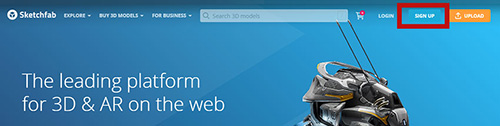
2. Once you have registered, you will receive an email at the registered address. Enter the confirmation code provided in the email.
3. After entering the confirmation code, the screen will switch. On the left side, select "Upload 3D models".
4. On the "Create your profile" screen, enter your information and click on "CONTINUE".
5. Scroll down on the "Choose a plan" screen and click on "CONTINUE" in the "BASIC" section under "Compare Features".
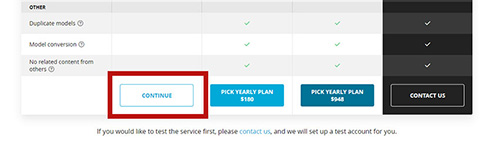
6. Once your account icon is displayed on the top right corner of the screen, your Sketchfab registration is complete.
*Note: You can skip selecting the news feed; registration is still possible.
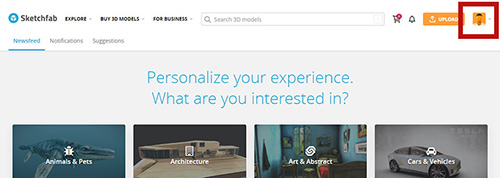
■ Uploading a 3D Model
1. Log in to Sketchfab and click on "UPLOAD" at the top right corner of the screen.
2. Drag and drop your data or select files to upload.
*Note: It is convenient to zip the FBX file and textures(png) together for uploading.
3.Review the files you are going to upload and select "UPLOAD FILES".
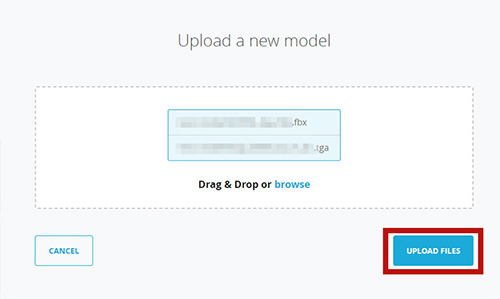
4. On the left side of the "Edit model" screen, your 3D model will be displayed. Click on the play button to preview it.
5. Fill in the necessary information for each item on the "Edit model" screen as needed.
*Note: You can edit this information later even if you leave it blank initially.
6.On the right side of the "Edit model" screen, under the "Download" section, select "NO" and click on "PUBLISH".
*Note: Make sure to set "NO" for download options.
*If the "PUBLISH" button is not displayed,click on the "VIEW MY MODEL" button in the upper right corner of the screen, and the "PUBLISH" button will be displayed.
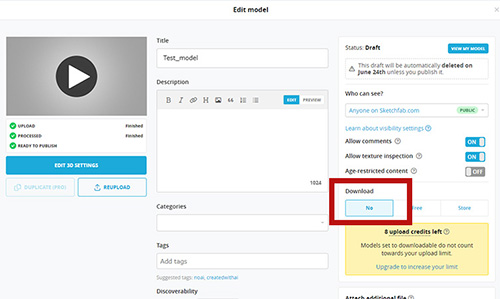
7. Once the "Publish complete" screen appears, save the URL under "Share your model" in your notes.
*Note: You will enter this URL in the designated field of the contest application form.
8. The 3D model has been successfully published.
With this, you have completed the preparations for the contest. Please submit your entry by including the URL of your work in the contest application form.
★Here is the link to the application form. ★ ※Entries are now closed.
◆ GensoKishi Online -META WORLD- Community
Official Site : https://genso.game/
Twitter : https://twitter.com/genso_meta
Discord : https://discord.gg/gensometaverse
LINE : https://lin.ee/fRx2vvE
Telegram(English) : https://t.me/gensometamain
Telegram(Chinese) : https://t.me/gensometazw
Telegram(Japanese) : https://t.me/gensometajpn
YouTube:https://www.youtube.com/channel/UCMi4wGMEWgC9VVps8d_NLDA

