【For Mac Users Only】Deleting Cookies When Accessing the WebGL Version of Elemental Knight Online
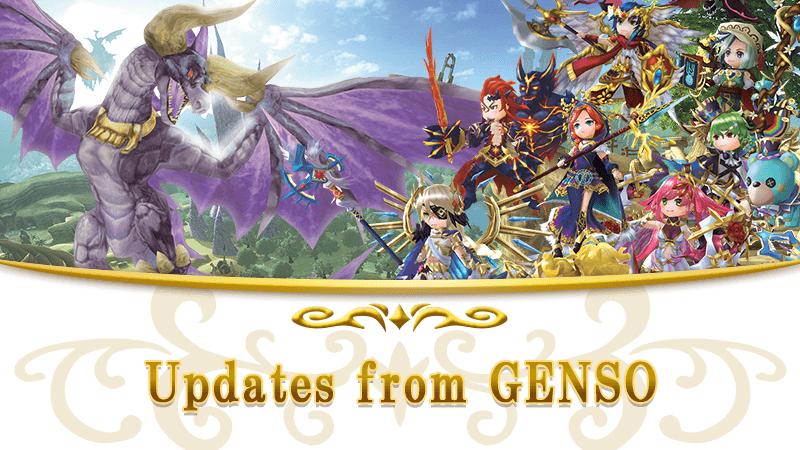
After today's maintenance, we have identified an issue where logging into the WebGL version of GensoKishi Online (game) from Mac is not functioning correctly. We have just fixed this issue, and currently, access is possible.
Please note that for Mac users, in order to log in, you will need to delete cookies in your browser for the first login. We apologize for the inconvenience, but if you are unable to log in as a Mac user, please follow the steps to delete the cookies. However, there is no need to delete all cookies, only delete the "genso.game" cookie, and you should be able to log in.
▼Below are the steps to delete the "genso.game" cookie:
1. On your computer, open Chrome.
2. At the top right, click More Settings .
3. Click Privacy and security Third-party cookies.
4. Click See all site data and permissions.
5. At the top right, search for the [genso.game].
6. To the right of the site, click Delete .
7. To confirm, click Delete.
https://support.google.com/chrome/answer/95647?hl=en&co=GENIE.Platform%3DDesktop&sjid=13916510765413156174-AP#zippy=%2C%E7%89%B9%E5%AE%9A%E3%81%AE%E3%82%B5%E3%82%A4%E3%83%88%E3%81%AE-cookie-%E3%82%92%E5%89%8A%E9%99%A4%E3%81%99%E3%82%8B
We apologize for the inconvenience, and thank you for your understanding.
◆ GensoKishi Online -META WORLD- Community
official site : https://genso.game/
Twitter : https://twitter.com/genso_meta
Discord : https://discord.gg/gensometaverse
LINE : https://lin.ee/fRx2vvE
Telegram(English) : https://t.me/gensometamain
Telegram(Chinese)) : https://t.me/gensometazw
Telegram(Japanese) : https://t.me/gensometajpn
YouTube:https://www.youtube.com/channel/UCMi4wGMEWgC9VVps8d_NLDA

