Confirmed UGC release date!!!

Thank you for always playing GensoKishi Online.
We have confirmed the release date for the UGC feature for Cosplay Equipment.
It will be released in two stages: a pre-release with some functions and the official release containing all features.
◾️Release date
Pre-release date:October 19, 6:00(UTC)
Official release date :November 6
◾️GENSO MAKER Top page

※some text and layout elements are in their preliminary state.
◾️Fearures available at each release
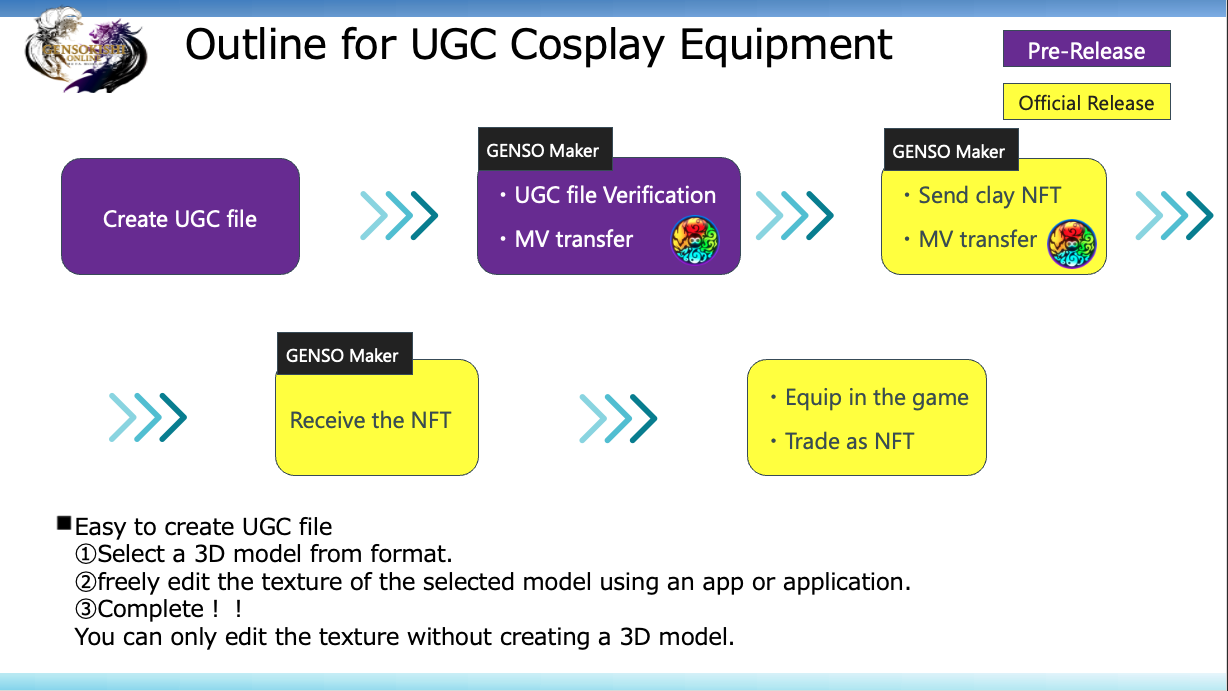
Super Easy!!How to create UGC file even for Beginners
① Choose your favorite 3D model from the sample models provided by us.
② Save the textures (image data) of the selected 3D model to your smartphone or PC.
③ Edit the saved textures using your favorite app on your smartphone or PC (you can add your own logo or signature, draw or paste your favorite designs, etc.).
※ If you can use Photoshop, you can also edit it with a psd file (optional).
④ Your UGC file is ready!!!
Download the sample 3D models and textures from :
https://genso.game/download/sample-3d-model.zip
※We will continue to add various variations of the sample 3D models over time.
◾️Outline
①Create UGC file (3D model + texture)
※You can use any tool as long as it follows UGC regulations.
②Install Unity
https://unity.com/ja
※It's free to install, and a free licence is sufficient.
Installation instructions can be found here :
https://gensowikien.wiki.fc2.com/wiki/Introduction%20to%20Unity
③Import the GENSO-specific Unity plugin into the installed Unity.
Download the Unity plugin from :
https://genso.game/download/ugc-plugin.zip
Refer to the following video for the import procedure :
④ Import the created UGC file into Unity for design verification. Input necessary information such as NFT metadata (NFT name, etc.) and export the file.
⑤ Upload the exported zip file to GENSO Maker and UGC file verification.
※You need to pay $2 MV fee for file verification.
Refer to the following video for the application procedure
⑥ Check your UGC file if there are any issues.
※You can check the results in your GENSO Maker account in real-time.
※If there are any issues with the file, you will need to make corrections and resubmit. You need to pay the fee again.
⑦ Send suitable clay NFTs for UGC file to the GENSO Maker wallet and request an NFT.
※You need to pay $5 MV fee as an NFT exchange fee.
※We will overwrite the metadata and other details on the sent clay NFTs to make them usable in the game, and then return them to your account as NFTs
⑧ Receive the UGC-created Cosplay equipment as an NFT in your GENSO Maker account!!
※You can also export it from GENSO Maker to your wallet address.
⑨ Import it into the game or list it on the marketplace, and trade it with other players!!
◾️What is Clay NFT??
"Clay NFT" is the base NFT used to convert UGC file into NFT.
In step ⑦ above, the metadata and other details of clay NFT is overwritten by the GENSO team to make them usable in the game.
The type of clay NFT required during the request NFT should match the type of UGC file submitted.
For example, if you create a design for a "sword" to be equipped in the right hand, you will need a clay NFT specifically for the right hand equipment with a "sword" design.
There are a total of 13 types of clay NFTs available.
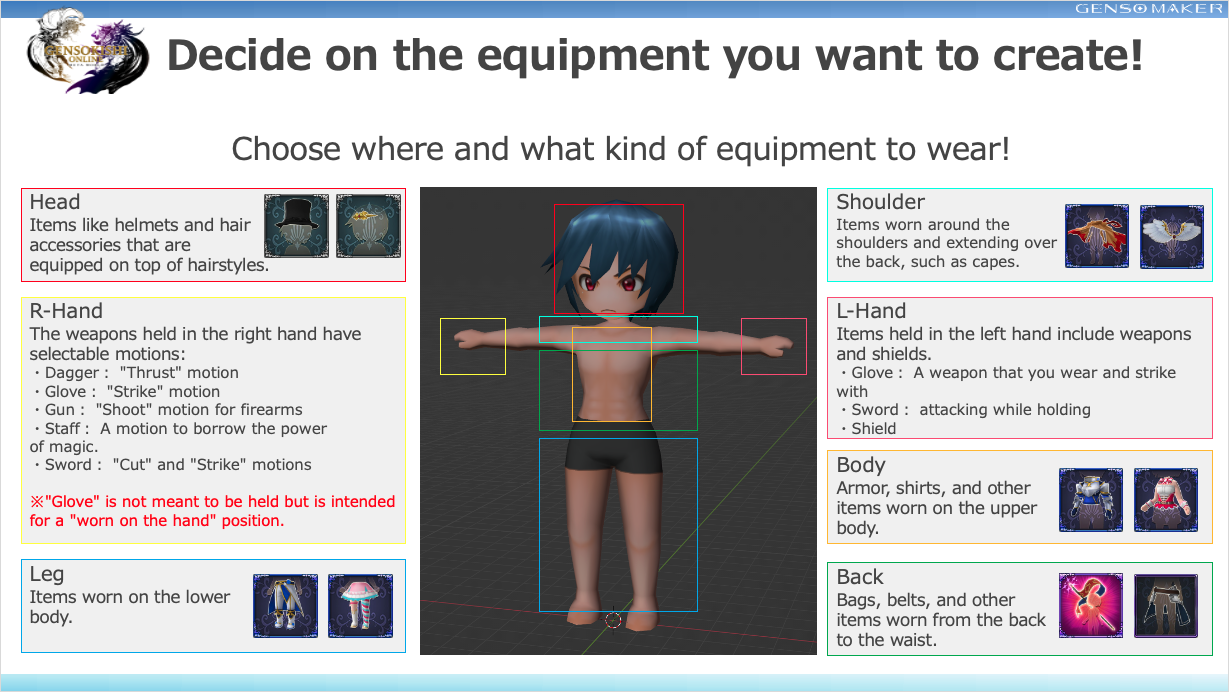
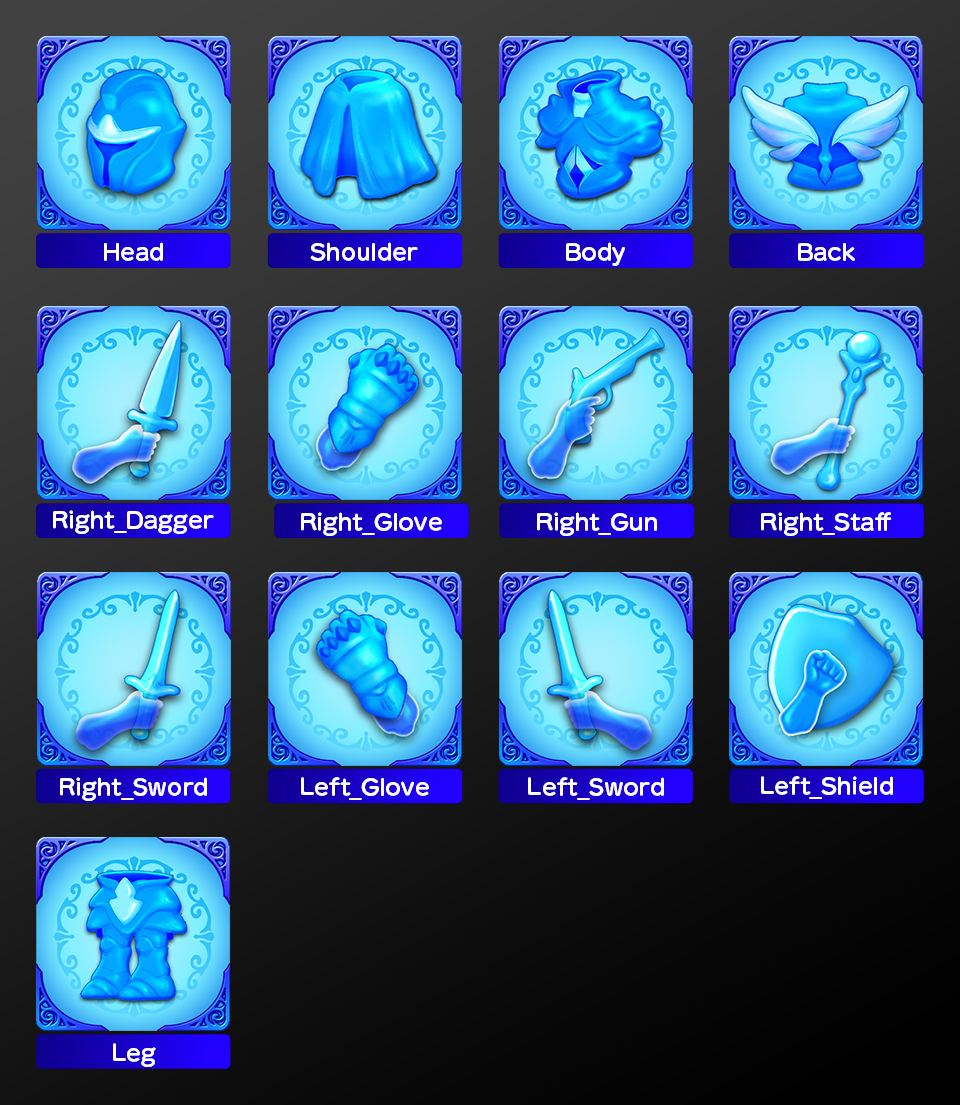
・Head NFT
・Sholder NFT
・Body NFT
・Back NFT
・Right hand NFT
└Dagger
└Glove
└Gun
└Staff
└Sword
・Left hand NFT
└Glove
└Sword
└Shield
・Leg NFT
◾️How to get Clay NFT
①Get clay NFTs by synthesising materials available in the game.
②Receive clay NFTs through random raffle to MV token stakers who hold a certain amount or more.
③Participate in various giveaway events to receive
④Through user-to-user trading on the marketplace.
We will be conducting an early distribution of clay NFTs through a lottery to MV token stakers soon.
◾️About Parameters/Skills of UGC cosplay equipment
Both parameters and skills will be 'none', making it a cosplay equipment.
◾️UGC file regulations document
https://genso.game/download/ugc-Regulations.zip
https://genso.game/download/configurationugc-model.zip
◾️UGC Release Celebration Campaign!!
During the pre-release period, the $2 MV fee for UGC file applications will be free, and this offer can be used multiple times during the period!!
After the official release, $2 MV fee will be charged.
We hope that many people will enjoy creating UGC, and we encourage you to create and apply for UGC file during the campaign period!!
We will continue to focus on Metaverse development, starting with UGC.
we are actively working on collaborations and partnerships with 3D production service companies to enhance convenience. Also we are developing and verifying ways to simplify the UGC process.
After the pre-release, we will gradually incorporate updates based on the feedback and opinions from you.
◆ GensoKishi Online -META WORLD-
Official : https://genso.game/
Twitter : https://twitter.com/genso_meta
Discord : https://discord.gg/gensometaverse
LINE : https://lin.ee/fRx2vvE
Telegram(English) : https://t.me/gensometamain
Telegram(Chinese) : https://t.me/gensometazw
Telegram(Japanese) : https://t.me/gensometajpn
YouTube:https://www.youtube.com/channel/UCMi4wGMEWgC9VVps8d_NLDA

