[July 3] Maintenance Notice(Added on July 3)
![[July 3] Maintenance Notice(Added on July 3)](../../../assets/news/image/image00004155.jpg)
(The red text added on July 3, 2025 has been included in this notice.)
Thank you for playing Gensokishi Online.
We will be conducting maintenance on July 3, 2025, from 5:00 to 10:00 (UTC).
During this time, Gensokishi Online will be unavailable.
■ Update Details
Event Tower: “Tower of the Wailing Flame” opens / “Deluge Scourge” ends
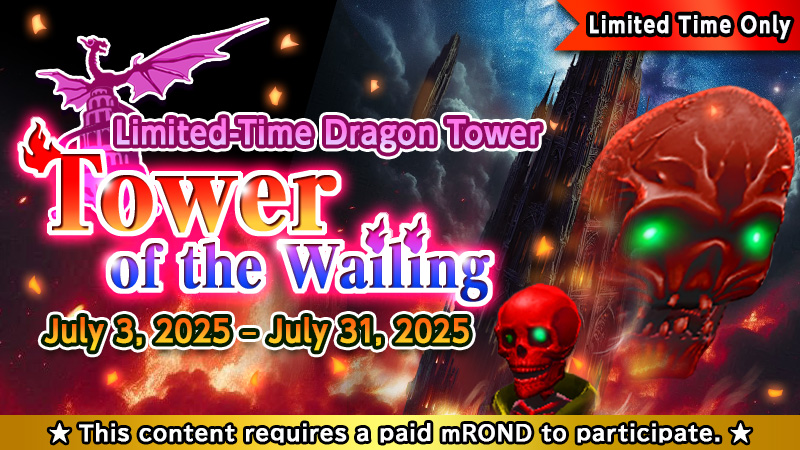
The ongoing event tower "Deluge Scourge" will be closed, and a new event tower, "Tower of the Wailing Flame," will be opened.
Difficulty: ★★★☆☆ (Above "Grey Wing Tower", below "Shine Claw Tower")
This event tower requires the party leader to pay paid mROND upon entry.
Please be aware of this when participating.
■ Event Tower Details
- Opening Period:
July 3, 2025 – Until maintenance on July 31, 2025
- Tower Summary:
Explore the Tower of Grudging Flames, filled with skeletons, hatred, flames, and fear.
You can obtain rare items and SR/LR base equipment for the “Face paint” slot.
Note: Base and cosplay equipment durability will not decrease during battles in this tower.
- Entry Fee and Limitations:
Speak with the NPC "Isaribi" at the Dragon Gate to enter.
The party leader must pay 25,000 paid mROND per party member.
Each account may only pay for up to 5 entries per region per day (including sub-characters).
Entry limits reset daily at 5:00 JST (20:00 UTC).
- Drop Rate Settings:
Drop rates for equipment are slightly higher than traditional Dragon Towers.
Please refer to the spreadsheet linked for more details.
- Ongoing Management:
Event towers and drop items are subject to change monthly.
We appreciate your understanding.
■ New Parameters Added
New base parameters will be added to equipment for the “Paint” slot:
- Cast SPD:
Previously granted randomly upon enhancement, this will now be a base stat and will increase when enhanced.
- Cooldown Rate(CDR):
A new parameter that reduces skill cooldown times.
All characters have a base CDR of 100. Equipment bonuses are added to this.
Calculation:
Cooldown Time = Skill Cooldown * 100 / CDR
Example: If CDR is 112 and the skill cooldown is 3 seconds, it becomes 2.68 seconds.
Max value for calculation is capped at 200.
Note: This parameter does not apply to cosplay skill cooldowns, ring awakening skills, guild skills, or item reuse cooldowns.
You can check these parameters in the equipment or bag UI.
■ Guild & Defense Battle Updates
- A new Guild Ranking page based on guild contribution points will be released.
〇Guild Ranking(JP)
https://jp-prd-app.genso.game/rpgk/ja/index_rpgk.php?branchId=Guild&leafId=PointRanking
〇Guild Ranking(SG)
https://sg-prd-app.genso.game/rpgk/ja/index_rpgk.php?branchId=Guild&leafId=PointRanking - When the all monsters is defeated, the defense battle will end immediately without waiting for the timer.
- To reduce crowding at NPCs during reservation times, a new reservation/entry NPC will be added in Elrond Mall East (near compensation Puyon).
- A teleport stone connecting all “Elrond Mall” zones (1–5) will be added near this NPC.
-
Changed so that barricades can no longer be selected as targets.
-
Adjusted the position of HP display for barricades.
-
All wing-type items are now unusable in the Defense Battle area.
-
Implemented a fix for a synchronization issue where the minimap did not update properly when a barricade was destroyed.
■ Skill Operation Updates
Adjustments will be made to targeting behavior when using select-mode skills:
■Previous Behavior:
-
If the selected target was out of range, the skill would auto-target the nearest enemy.
-
The nearest target was automatically selected in target mode.
■After Update:
-
Targets within range: green target window.
-
Targets out of range: red target window and “out of range” notification.
-
If the skill is valid for the pre-selected target, it will auto-select that target.
-
Target mode will cancel if the target moves too far.
-
Target window color will update in real-time as targets enter/leave skill range.
-
Keyboard shortcut keys (1–8 or 1–7, 0) can also cancel targeting mode.
-
To make it easier to target character hidden behind your own character, we have changed the target selection mode so that your own character cannot be selected by left-clicking (or tapping).
If you wish to use a skill on yourself, please click (or tap) around your HP bar located at the top-left of the screen.
Note: If you are using a keyboard, you can still target your own character by holding SHIFT and left-clicking.
■Examples:
・If targeting MOB1 and using a provoke-type skill, MOB1 is pre-selected.(NEW)
・When using a healing skill while targeting an ally, the same ally is pre-selected.(NEW)
・If targeting yourself with a healing skill, you remain selected.
・If targeting an ally and using a provoke-type skill, the closest enemy will be selected.
■ Newbie Support Gacha Vol.8

Due to high demand, we are re-releasing the Newbie Support Gacha that was first reissued on May 29, 2025.
It serves as a starter gacha for new players. Lineup and prizes remain the same as last time.
Please check the gacha screen after the update.
■Other Updates
-
New “Bank” NPC added at Portablue Harbor.
-
Fixed issue where using “Elrond's Wing” in the east Mall wouldn’t transfer players to the west market.
-
Fixed bug where chat bubbles in Channel Chat reappeared after changing maps.
-
Addressed bug in the iOS app where camera controls would trigger after watching video ads, preventing character movement.
-
Added Level 4 to 6 Potions and Mana Potions to Gemma’s shop in the Elrond Mall.
-
Corrected some skill descriptions where the number of targets was not accurately stated.
Greater Mass Mend: Up to 60 targets
Beguiling Light Lv1–Lv4: Up to 30 targets
Light of Judgement: Up to 30 targets
Dreamfall Lv1–Lv4: Up to 10 targets
Dreamplunge: Up to 10 targets
World of Illusion: Up to 50 targets
Tornado Lance Lv1: Up to 4 targets
Tornado Lance Lv2: Up to 5 targets
Tornado Lance Lv3: Up to 6 targets
Tornado Lance Lv4: Up to 7 targets
Lance Cyclone: Up to 8 targets
-
Updated the NFT images of various ink items obtained from the Defense Battle treasure chests.
Please refer to this spreadsheet for a comparison of the images before and after the update.
We appreciate your continued support for Gensokishi Online.
◆ GensoKishi Online Community
Official Website: https://genso.game/
X(Twitter): https://twitter.com/genso_meta
Discord: https://discord.gg/gensometaverse
LINE: https://lin.ee/fRx2vvE
Telegram(English): https://t.me/gensometamain
Telegram(Chinese): https://t.me/gensometazw
Telegram(English): https://t.me/gensometajpn
YouTube: https://www.youtube.com/channel/UCMi4wGMEWgC9VVps8d_NLDA

