[February 20] Maintenance Notice
![[February 20] Maintenance Notice](../../../assets/news/image/image00003863.jpg)
Thank you for playing GensoKishi Online.
Maintenance will be conducted on February 20, 2025, from 5:00 to 9:00 (UTC).
During maintenance, the official GensoKishi Online service will be unavailable.
Maintenance Details
■ MV Wallet Update & Official Release
We are officially releasing the MV Wallet to all existing GensoKishi players.
With the MV Wallet, NFT and FT transfers and DApps usage will be gasless, so please take full advantage of it.
How to Use
- Press the settings button on the character selection screen.
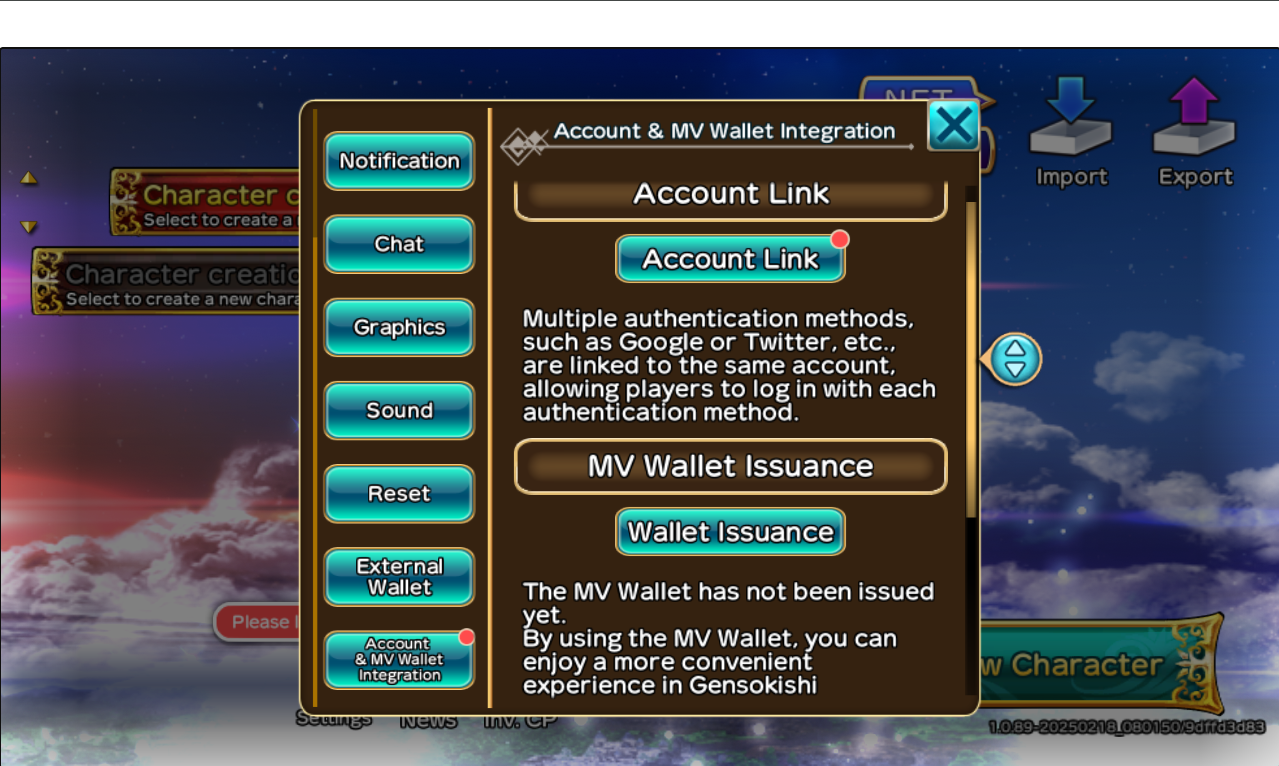
- Go to the Account & MV Wallet Link menu and press the Issue MV Wallet button.
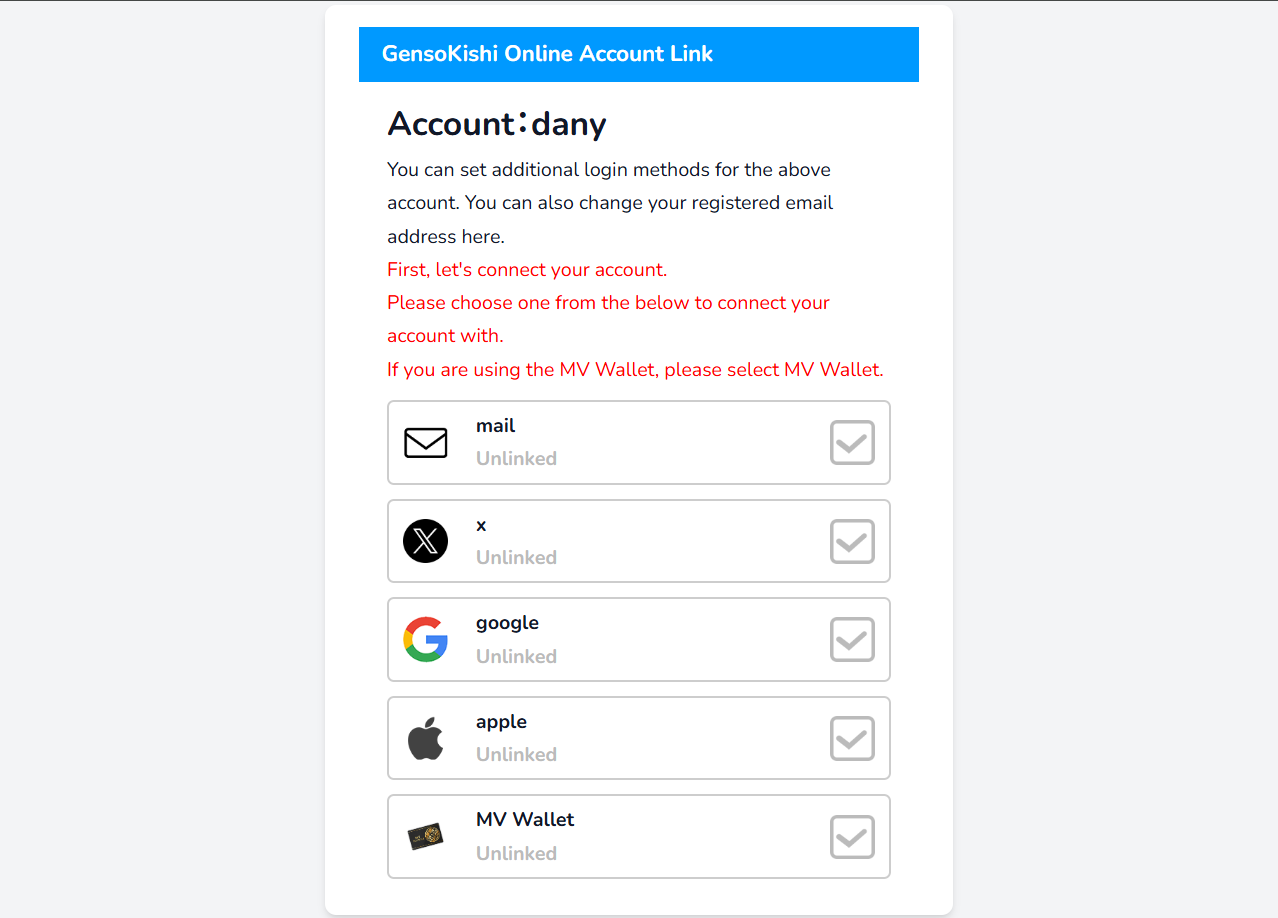
- Select MV Wallet and authenticate using your preferred method.
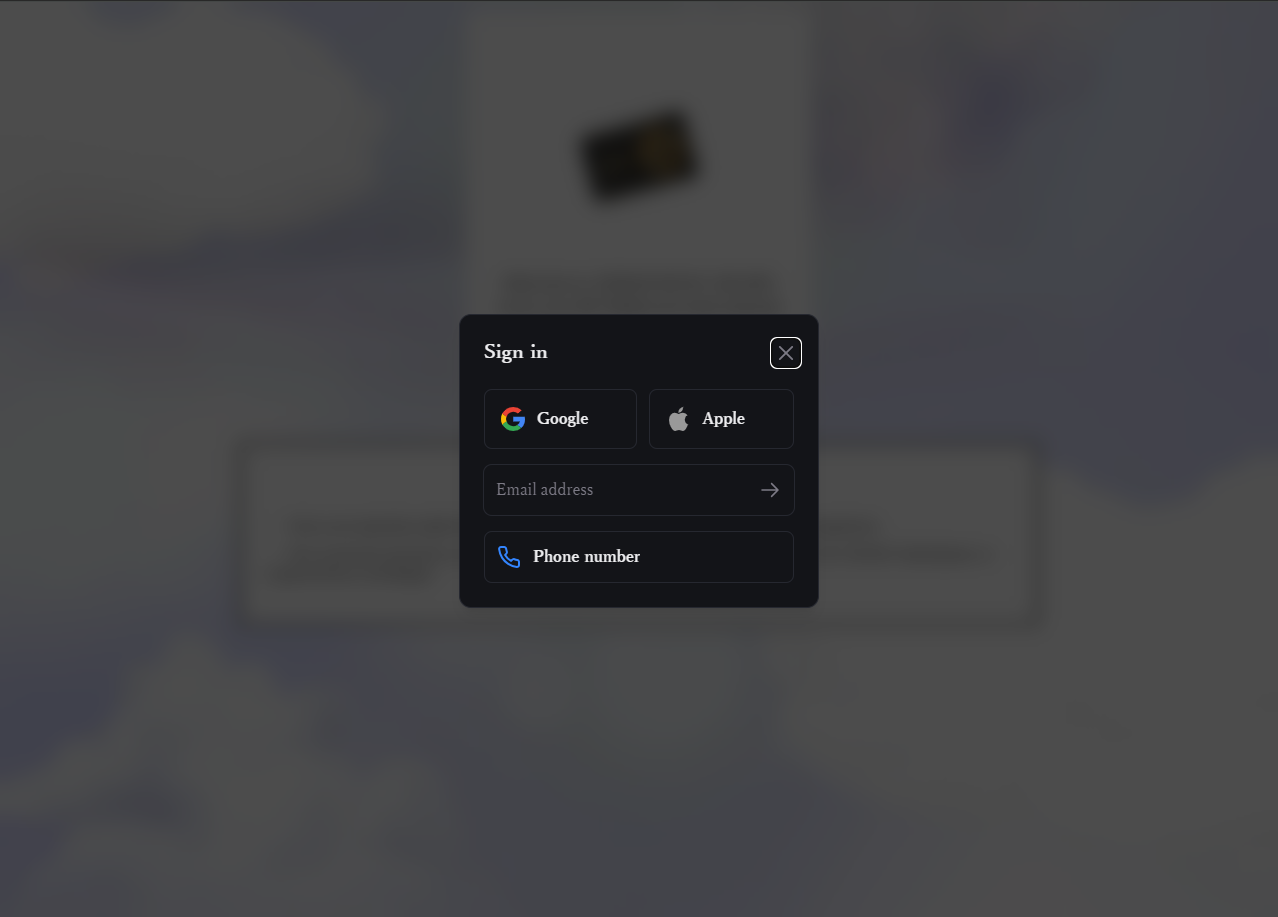
Precautions Before Use
- Once linked to your account, the MV Wallet will be set as the default for NFT and FT import/export screens.
- If you wish to use Metamask instead, please select External Wallet Link on the import/export screen and switch to the traditional method.
- The GENSO Marketplace also supports the MV Wallet. Select Login with GensoKishi Account when connecting and log in with the same account used for MV Wallet issuance.
- iOS app users will now be able to access the NFT and FT import/export screens directly from the character selection screen.
- If you hold NFTs or FTs in an external wallet, select External Wallet in the MV Wallet interface, copy the URL, and paste it into the external wallet browser.
■ Ethereum Chain Connection & Network Switching Feature
A network switching function has been added to connect to the Ethereum chain.
If you mistakenly send crypto assets to an Ethereum chain address, you can retrieve them by following these steps:
- Ensure your account is linked to the MV Wallet and open the NFT/FT Import & Export screen.
- Tap the button at the top-right displaying your wallet address.
- Select Polygon, then choose Ethereum from the network selection menu.
- Click Show Funds, select the currency, and proceed with the transfer.
※ Only ETH, MV, ROND, and USDT will be displayed in the MV Wallet. Other cryptocurrencies are not supported at this time.
■ Bug Fixes & Wiki Update
-
Fixed an issue where the loading screen remained stuck after an import/export transaction was cancelled.
-
MV Passport usage details will soon be published on the GensoWiki.
■ Scholarship System Publish (Rental Buff Effect)
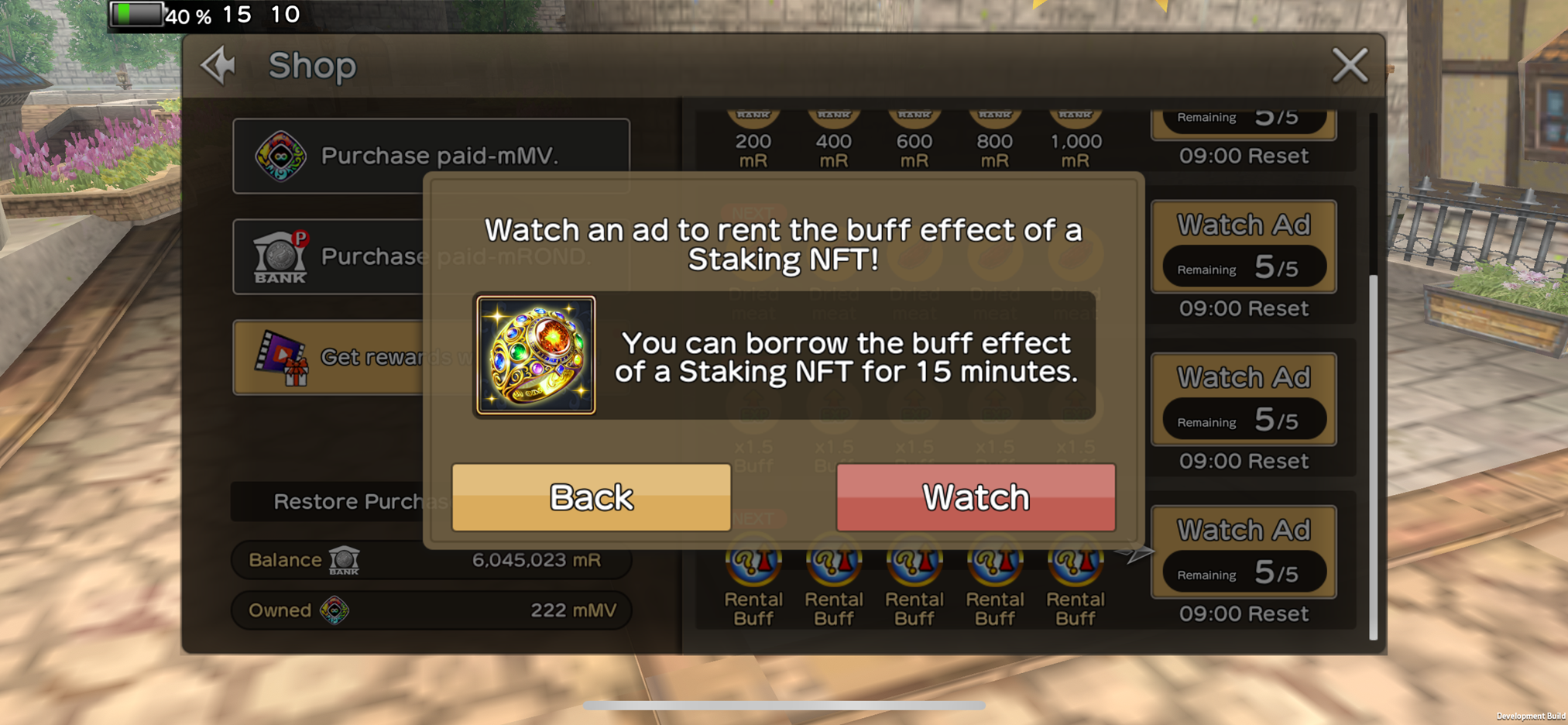
Since the "Watch Ads to Receive Random Buffs" feature has been confirmed to work as intended on mobile, we are officially upgrading it into a Scholarship System that provides rental buffs.
Unlike traditional BCG (Blockchain Game) scholarships, which require NFT lending and reward distribution to NFT owners, GensoKishi eliminates this model.
-
Players can continue watching ads to receive random buffs for 15 minutes from staking-exclusive NFTs.
-
No revenue-sharing with NFT owners is required.
-
NFT owners will instead receive a share of ad revenue and transaction fees from in-game activities.
This ensures a frictionless scholarship system that benefits players and NFT owners without disputes over reward distribution.
Furthermore, rental-exclusive NFTs for the scholarship system were previously available through OTC (Over-the-counter) sales for enterprises and investors.
Once the DApps for public sales are ready, we plan to make these NFTs available for general purchase.
Please check the official press release on the Scholarship NFT initiative for further details.
■ "The Legend Returns" Paid mROND Gacha Release

This gacha features the LR rarity rings and SR rarity shoulder & back gear from the 2nd Anniversary event.
- This will be the last chance to obtain these items through a gacha.
- Only 50,000 paid mROND deposited in the in-game bank can be used for this gacha.
- Please check the spreadsheet for the detailed reward lineup.
■ROND Ore Drop Rate Adjustments
-
The drop rate for 45 ROND ores will be adjusted to drop 50 ROND ores instead.
-
For further details, please check the spreadsheet.
■ Staking v2: Season Update & Prize Refresh
-
The current Season 3 is running low on prizes, so we are preparing Season 4 with a refreshed prize lineup.
-
Further announcements will be made when the new season update is ready
Various Bug Fixes & Updates
- Display a message about a lost connection when the same account logs in on another device.
- Show a log message when a skill is cancelled due to excessive distance from the target.
- Allow NPC dialogue to be cancelled using the □(X) button when using a controller.
- Prevent skill list order changes based on burst gauge status.
- Enable Shift + Up/Down keys to select text lines in the PC version.
- Fix an issue where pressing Enter after converting text in fashion set naming would move the cursor incorrectly.
- Fix an issue where character bio text exceeded the UI frame.
- Hide scrollbars when item inventory is too small to require scrolling.
- Remove snow weather effects across maps and restore Elrond Mall's default appearance.
- Update the Critical Multiplier term in skill descriptions to Maximum Critical Multiplier.
- Fix an issue where tent poles in Korkia Plains were floating instead of touching the ground.
We appreciate your continued support for GensoKishi Online!
◆ GENSO Community
Official Website: https://genso.game/
X: https://twitter.com/genso_meta
Discord: https://discord.gg/gensometaverse
LINE: https://lin.ee/fRx2vvE
Telegram(ENG) : https://t.me/gensometamain
YouTube:https://www.youtube.com/channel/UCMi4wGMEWgC9VVps8d_NLDA

