Details of the Guild Feature Update
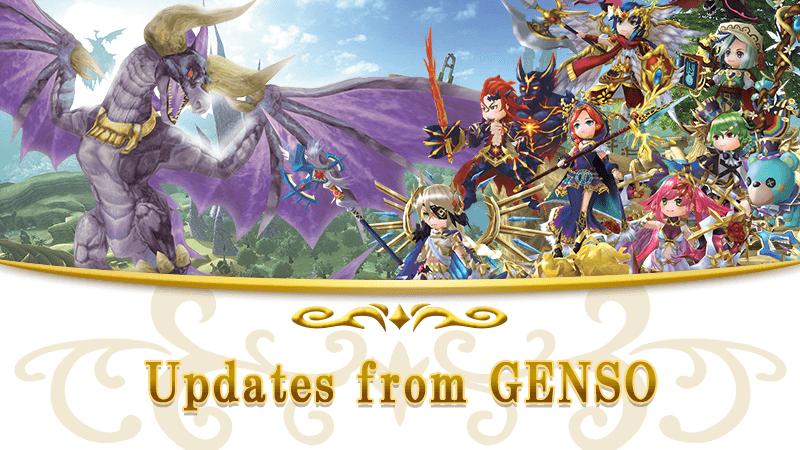
Thank you for your continued support of Gensokishi Online.
We are pleased to announce that the "Guild Feature" is scheduled to be released with the update on August 29, 2024. Leading up to this release, we have received several questions regarding the Guild Feature, including what can be done with it, how to create a guild, and the maximum number of members allowed in a guild. We would like to take this opportunity to provide an overview of the Guild Feature in advance.
■ About Guilds
By joining a guild, you will be able to use guild chat to communicate with other online guild members. Initially, the main content available will be the guild chat. However, we plan to update the game with more content exclusive to guild members in the future.
■ How to Create a Guild
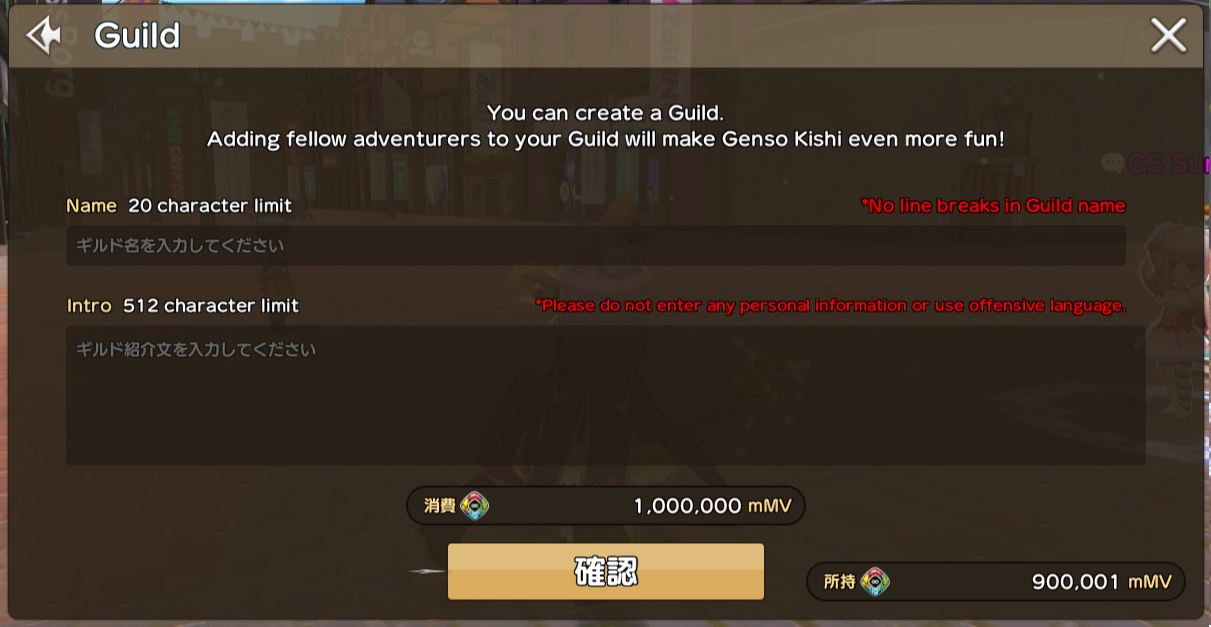
Anyone who is not currently a member of a guild can create their own guild. The cost for creating a guild is 200,000 1,000,000 mMV.
When creating a guild, you will need to provide the following information:
- Guild Name (up to 10 full-width characters or 20 half-width characters)
- Guild Description (up to 256 full-width characters or 512 half-width characters)
- Only one guild with the same name can exist in each region.
- You can only belong to one guild per account, although you can join a different guild in each region.
- The person who creates the guild will automatically become the Guild Master.
- All names displayed within the guild menu will be the account name (the name you provided when creating your account). This is not your in-game character name, so please be aware of this.
- If the guild name or description is deemed inappropriate by the administration, these may be restricted from display by the operation.
■ About Guild Icons
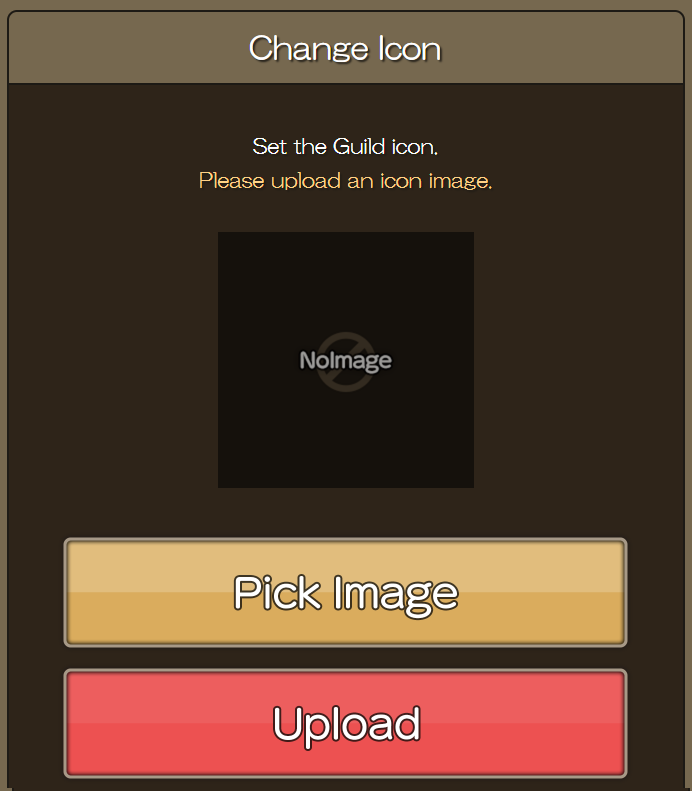
The Guild Master can upload an image for the guild icon from the guild menu screen.
The guild icon will be displayed on the character status screen of all members belonging to the guild.
The guild icon must be a PNG image with dimensions of 256x256 pixels, and the file size should be no more than 2MB.
Setting the guild icon is free for the first time. However, for any subsequent changes, a fee of 500,000 mROND will be deducted from the guild funds.
- If the guild icon is deemed inappropriate by the administration, it may be restricted from display by the operation.
■ How to Join a Guild

To join a guild, you need to be invited by the Guild Master (the person who created the guild) or a Sub-Master (a person granted specific permissions by the Guild Master).
The Guild Master or Sub-Master can send a guild invitation request from the character status screen of the person they wish to invite. The invited person will see a dialog box, and they can join the guild by clicking the "Join" button.
- You cannot invite more members than the guild's maximum capacity. If you wish to increase the maximum capacity, please do so from the Guild Fund Shop.
- Each account can only belong to one guild at a time. If you join a guild, all sub-characters on that account will also automatically be part of that guild.
- Even within the same account, you can join different guilds in the Japan and Singapore regions.
■ About Guild Capacity
The initial maximum capacity of a newly created guild is 5 members, including the Guild Master. At the start, it is not possible to appoint Sub-Masters.
To expand the capacity or enable the appointment of Sub-Masters, you need to increase the capacity through the Guild Fund Shop. The maximum capacity can be increased to 100 members, and up to 10 Sub-Masters can be appointed.
■ About the Guild Fund and Guild Fund Shop
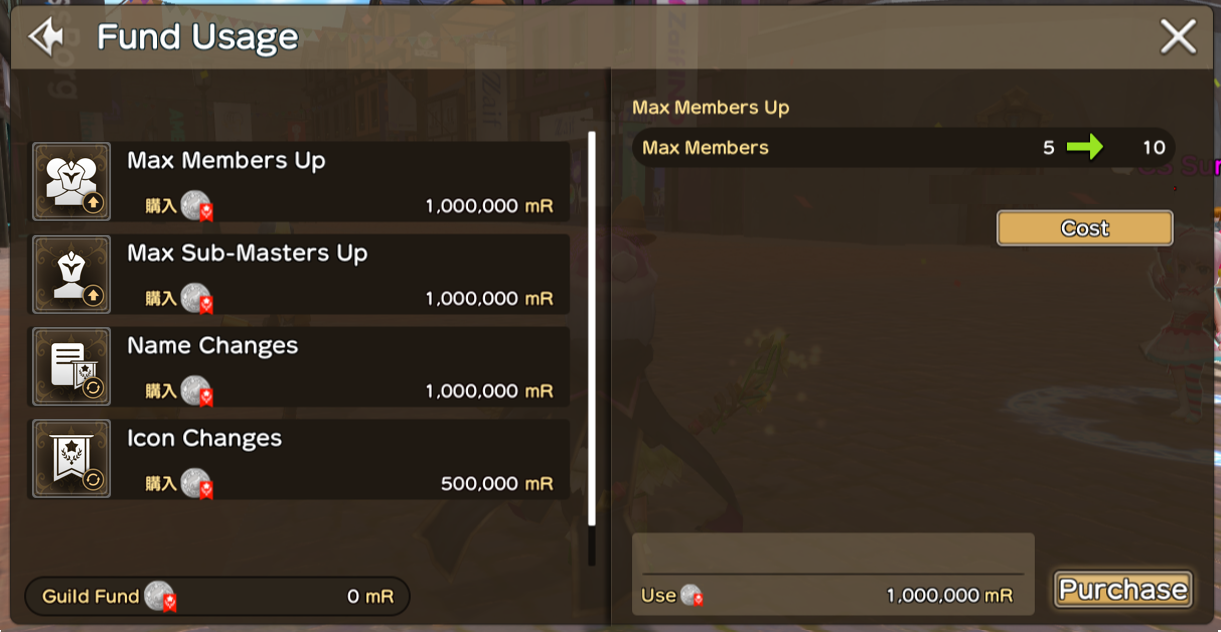
Guild members can transfer their mROND (whether paid or free) deposited in the bank to the guild fund.
The Guild Master can use the Guild Fund to purchase the following items from the Guild Fund Shop:
- Expansion of guild member capacity
- Increase in the number of Sub-Masters
- Guild name change
- Guild icon change
Please refer to this spreadsheet for specific pricing details.
- Please note that mROND transferred to the Guild Fund cannot be withdrawn.
■ About the Guild Master
The Guild Master has the authority to perform the following actions: "Send guild invitations," "Expel guild members," "Use the Guild Fund," "Change the guild name," "Change the guild icon," "Edit the guild description," "Appoint Sub-Masters," "Transfer ownership," and "Disband the guild."
■ About the Sub-Master
The Sub-Master can assist the Guild Master by "Sending guild invitations" and "Expelling guild members." Additionally, if the Guild Master wishes to step down, they can transfer ownership to the Sub-Master.
■ About Disbanding the Guild
The guild can only be disbanded if no one other than the Guild Master belongs to it. The Guild Master can disband the guild by pressing the "Disband Guild" button. Upon disbanding, the Guild Fund and all items purchased from the Guild Fund Shop will be permanently deleted. Please proceed with caution.
That concludes the information.
We look forward to the update on August 29. Thank you for your continued support of Gensokishi Online.
◆ GensoKishi Online -META WORLD- Community
Official: https://genso.game/
X(Twitter) : https://twitter.com/genso_meta
Discord : https://discord.gg/gensometaverse
LINE : https://lin.ee/fRx2vvE
Telegram(English) : https://t.me/gensometamain
Telegram(Chinese) : https://t.me/gensometazw
Telegram(Japanese) : https://t.me/gensometajpn
YouTube:https://www.youtube.com/channel/UCMi4wGMEWgC9VVps8d_NLDA

