"GENSO Maker (Test Version)" Update Notice
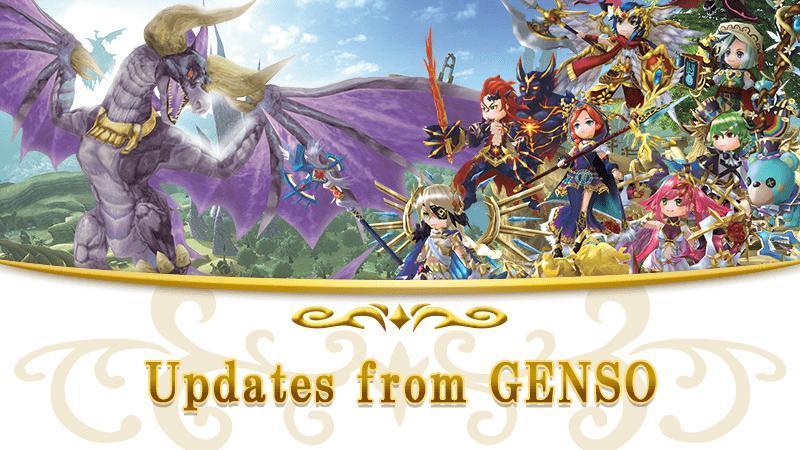
Thank you for visiting Elemental Knight Online.
We will be updating "GENSO Maker (test version)" on June 29, 2023.
Update time
June 29, 2023 12:00 (Japan time)
※Please note that there may be temporary access difficulties during the update. Please wait a few minutes before trying to access the site again.
Update Contents
Change the default zoom of the camera
The default display position and zoom of the camera have been changed.
Camera movement with the mouse has been added.
The camera can now be moved with the mouse as well.
Added acceleration function when moving the camera.
A function has been added that allows the camera to move faster than usual if the left shift key or space key is held down while moving the camera. This function is available only when moving the camera.
Added the ability to cancel placement operations.
A button has been added to cancel placement, storage, and movement operations after an object has been selected.
Addition and modification of tilt and rotate operations
The following changes and additions have been made to the tilt and rotate operations when placing objects.
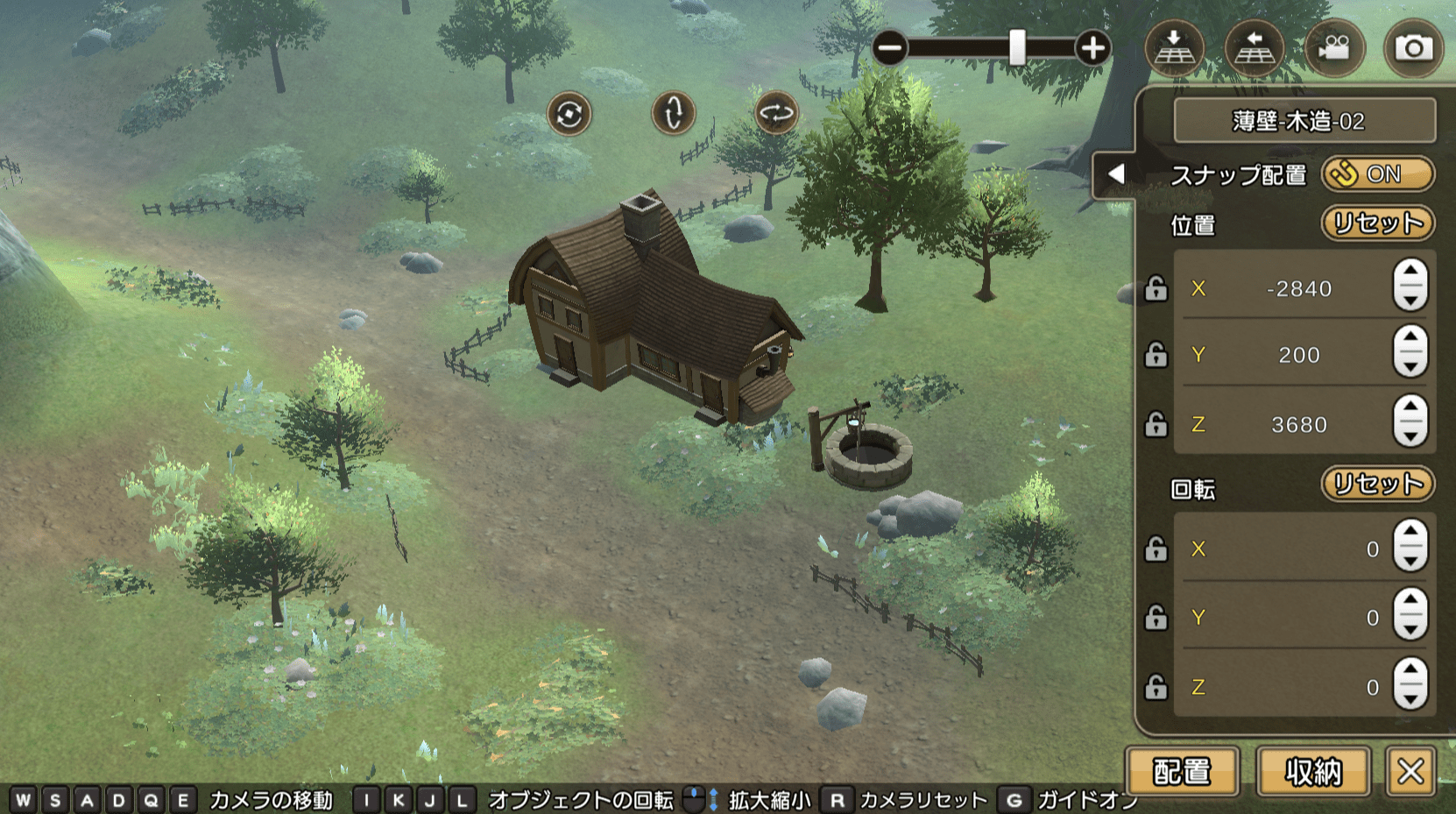
- Left/Right tilt panel
Click on the panel: Tilt 45 degrees to the right
Hold the panel: Tilt the panel to the right.
Drag panel: Tilt in the direction of mouse movement (left or right)
- Rotate forward/backward panel:
Click on the panel: Rotate forward by 90 degrees
Hold panel: Rotate forward
Drag panel: Rotate in the direction of mouse movement (forward/backward)
- Rotate left/right panel
Click on the panel: Rotate 90 degrees clockwise
Hold panel: Rotate clockwise
Drag panel: Rotate in the direction of mouse movement (left/right)
Gazing point mode added to the camera during placement
The camera can now switch to a mode in which it rotates around the object (gazing point mode) during placement operations. Clicking the new "Change Camera Mode" button in the upper right corner will change the mode (clicking again will return to the normal camera mode). (Click again to return to normal camera mode.) Note that this gazing point mode can be toggled only when a placement operation is being performed.
Logo ON/OFF display when taking snapshots
It was possible to switch between displaying the logo and not displaying the logo in snapshots by clicking the logo when taking snapshots, but this operation was confusing, so we have added an ON/OFF indicator.
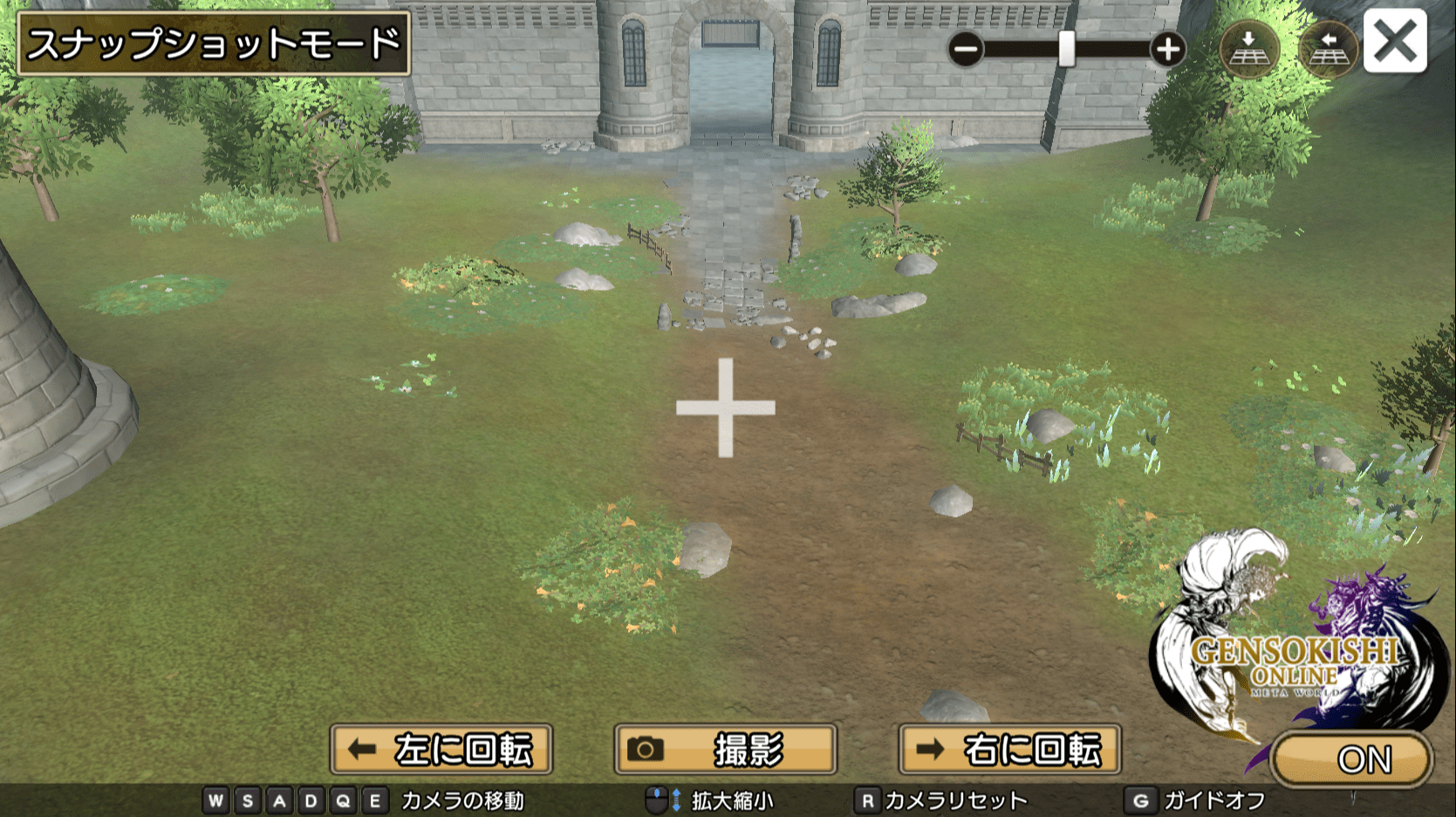
Addition of camera options
A camera rotation sensitivity setting has been added to the camera options. The camera movement sensitivity setting allows sensitivity during movement, and the camera rotation sensitivity setting allows sensitivity during rotation.
Change in the number of some objects to be possessed
The number of the following objects has been changed to 1000.
Monster-01
Block-01
Block-02
block-03
block-04
block-05
block-06
block-07
Thank you for your continued support of "GENSO Maker (test version)".
◆ Gensokishi Online -META WORLD- Community
Official Site : https://genso.game/
Twitter : https://twitter.com/genso_meta
Discord : https://discord.gg/gensometaverse
LINE : https://lin.ee/fRx2vvE
Telegram(English) : https://t.me/gensometamain
Telegram(Chinese text) : https://t.me/gensometazw
Telegram(Japanese) : https://t.me/gensometajpn
YouTube:https://www.youtube.com/channel/UCMi4wGMEWgC9VVps8d_NLDA
Gensokishi Online will continue to provide cryptogame enthusiasts with updates on this project.

